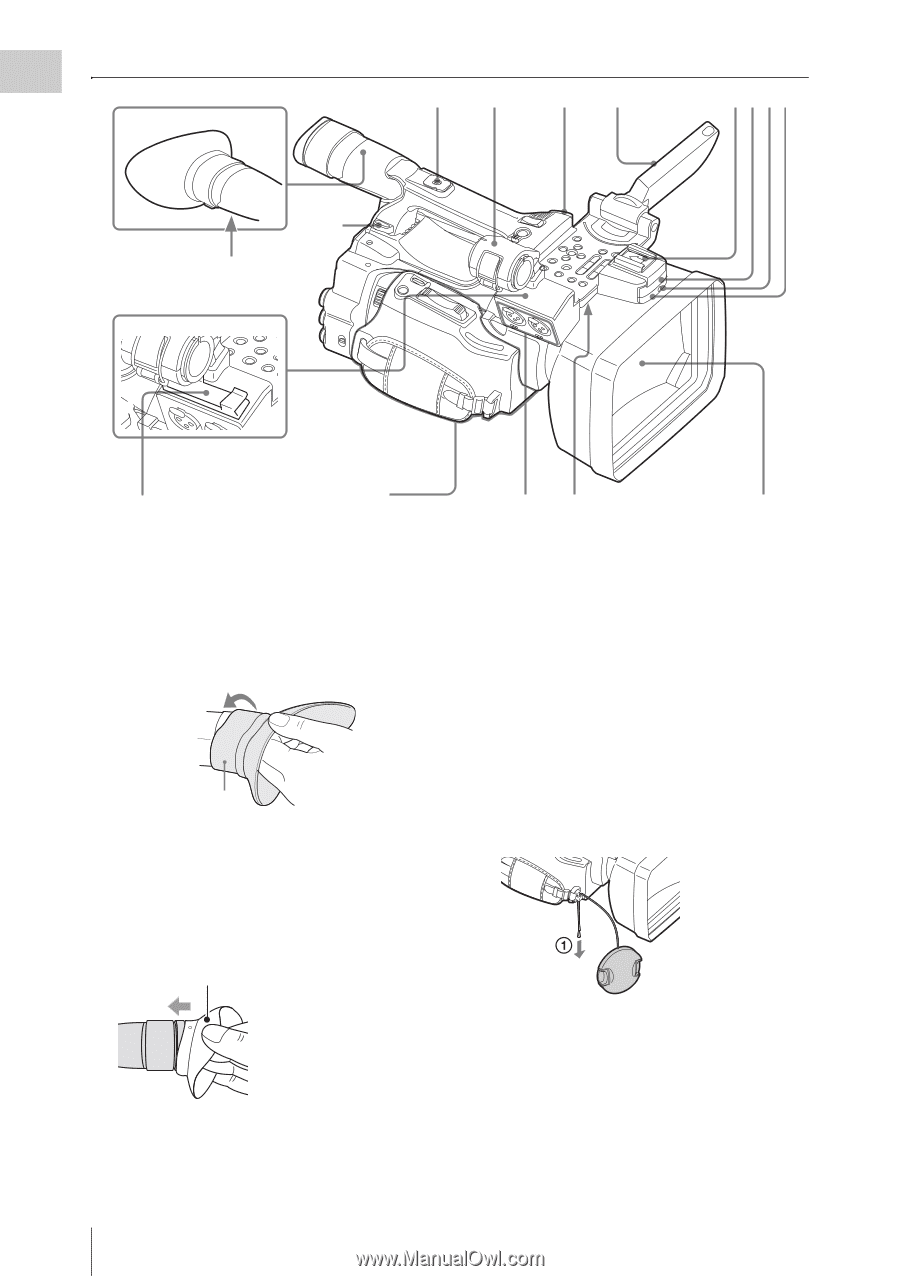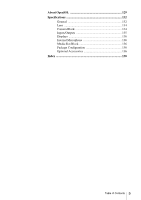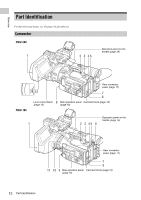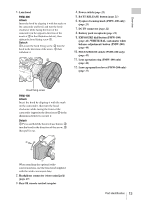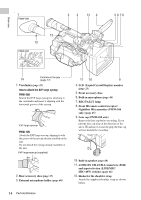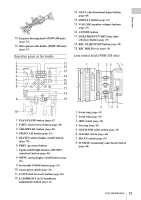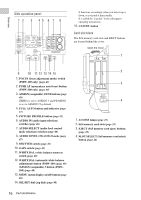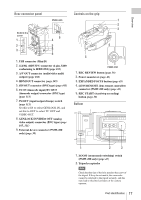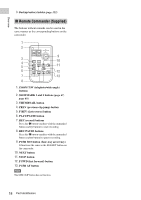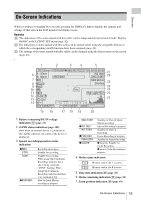Sony PMW200 User Manual (PMW-100 Memory Camcorder Operation Manual for Firmwar - Page 14
AUDIO IN CH-1/CH-2 connectors XLR, LCD Liquid Crystal Display monitor - pmw 200 lens
 |
View all Sony PMW200 manuals
Add to My Manuals
Save this manual to your list of manuals |
Page 14 highlights
Overview 1 PMW-200 23 12 4 12 13 PMW-200 5 6 78 Controls on the grip 14 (page 17) 1. Viewfinder (page 23) How to attach the EVF large eyecup PMW-200 Stretch the EVF large eyecup for attaching to the viewfinder and insert it aligning with the horizontal groove of the eyecup. EVF large eyecup PMW-100 Attach the EVF large eyecup, aligning it with the groove of the eyecup already installed on the unit. Do not detach the eyecup already installed on the unit. EVF large eyecup (supplied) 2. Rear accessory shoe (page 27) 3. External microphone holder (page 46) 11 10 9 4. LCD (Liquid Crystal Display) monitor (page 23) 5. Front accessory shoe 6. Built-in microphone (page 46) 7. REC/TALLY lamp 8. Front IR remote control receptor/ NightShot IR transmitter (PMW-100 only) (page 45) 9. Lens cap (PMW-100 only) Remove the lens cap before recording. If you pull the lens cap strap in the direction of the arrow 1 and move it near the grip, the lens cap will not disturb the recording. 10. Built-in speaker (page 68) 11. AUDIO IN CH-1/CH-2 connectors (XLR) and input selection (LINE/MIC/ MIC+48V) switches (page 46) 12. Hooks for the shoulder strap Attach the supplied shoulder strap as shown below. 14 Part Identification