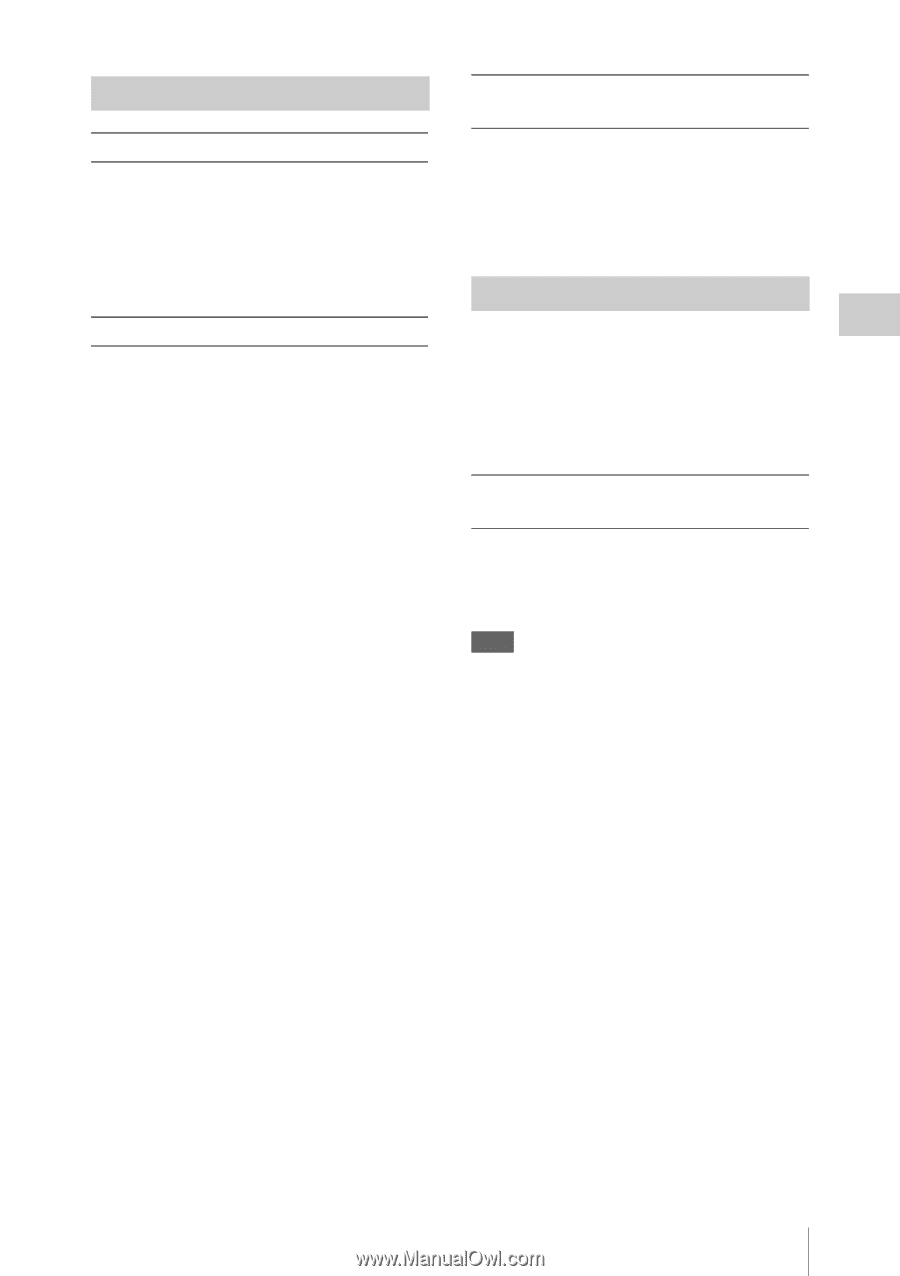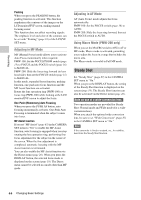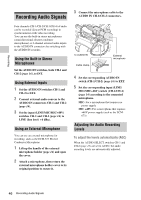Sony PMW200 User Manual (PMW-100 Memory Camcorder Operation Manual for Firmwar - Page 43
Zoom, Focus, Operating Zoom manually, Using the Power Zoom, When using a lens remote controller - pmw 200 operation manual
 |
View all Sony PMW200 manuals
Add to My Manuals
Save this manual to your list of manuals |
Page 43 highlights
Recording Zoom Operating Zoom manually PMW-200: Setting the ZOOM switch (page 17) on the bottom of this unit to the MANUAL position sets to manual zoom mode. PMW-100: Setting the FOCUS/ZOOM switch (page 13) to the ZOOM position activates ZOOM adjustment via the lens operation ring (page 13). Using the Power Zoom The power zoom lever (page 17) on the grip and the handle ZOOM button (page 15) are activated. The current zoom position is displayed on the screen in the range of 0 (Wide) to 99 (Tele) when you press the DISPLAY button. The supplied IR Remote Commander and optional lens remote control unit (PMW-200 only) can also be used. PMW-200: Setting the ZOOM switch on the bottom of this unit to the SERVO position sets to power zoom mode. PMW-100: You can always operate the power zoom. The numerical indication can be changed to that in a bar by changing "Zoom Position" in "Display On/Off" (page 92) in the LCD/VF SET menu. To adjust with the power zoom lever on the grip Pressing the lever deeper sets zooming faster. To adjust with the handle ZOOM button Zooming is activated at the speed selected with the speed switch (page 15). The zoom speed assignment can be changed with "Zoom Speed" (page 84) in the CAMERA SET menu. You can select Soft mode for zooming by using "Zoom Transition" (page 84) in the CAMERA SET menu, in which the zooming speed is gradually increased at the beginning then gradually decreased for the end. When adjusting with the ZOOM button of the IR Remote Commander The zooming speed depends on the "Remote" (page 84) setting in "Zoom Speed" in the CAMERA SET menu. To use the IR Remote Commander, see "Using the IR Remote Commander" (page 24). When using a lens remote controller (PMW-200 only) Zooming can also be controlled from an optional lens remote controller connected via the LENS REMOTE connector. For operation, refer to the operation guide of the lens remote controller. Focus The infinity (∞) position has some margin to compensate for focus change caused by variation in ambient temperature. When shooting an image at infinity in MF mode, adjust the focus while observing the image on the LCD monitor/EVF screen. Adjusting in Full MF Mode (PMW-200 only) Pull the focus ring rearward (toward the camcorder body) to set the camcorder to Full MF mode. Focus can only be adjusted with the focus ring manually. Note The focus instantly moves to the range index position when you pull the focus ring rearward. Rotate the focus ring for the best focus while observing the picture on the LCD monitor/EVF screen. The range index of the focus ring is effective in Full MF mode. The distances correspond to the focus ring positions. Expanded Focus When you press the EXPANDED FOCUS button, the center area of the picture is magnified on the LCD monitor/EVF screen, making the focus adjustment easier. Press the EXPANDED FOCUS button again or leave the focus ring unmoved for 5 seconds to resume the normal angle for recording. Changing Basic Settings 43