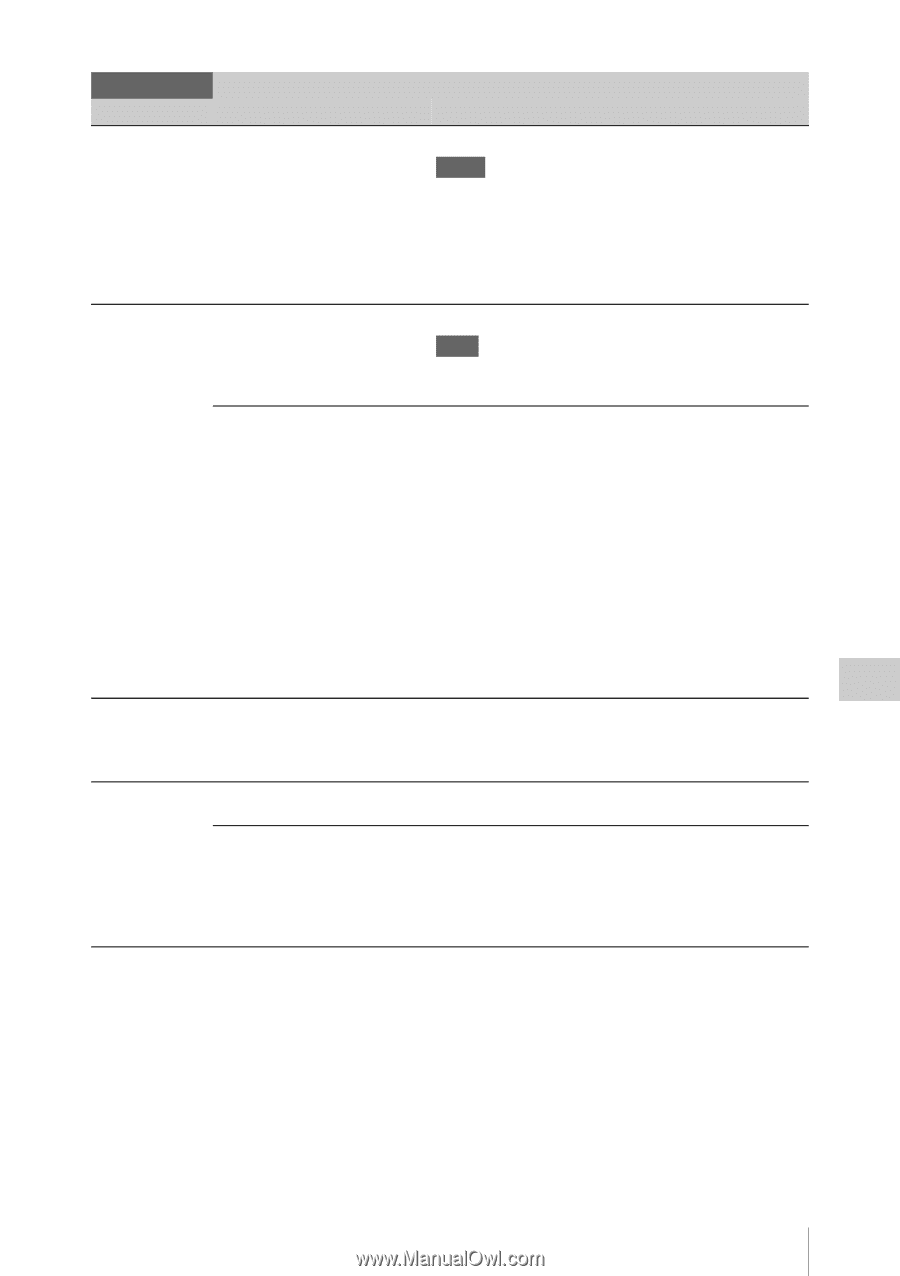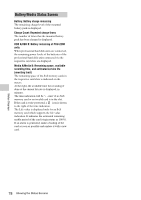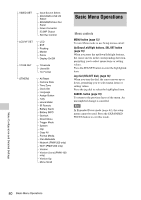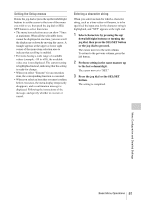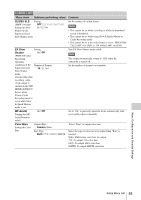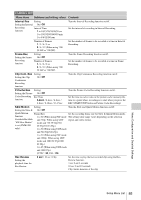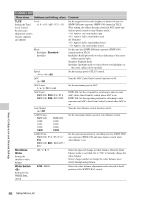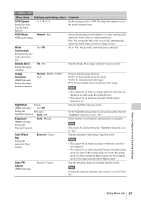Sony PMW200 User Manual (PMW-100 Memory Camcorder Operation Manual for Firmwar - Page 83
CAMERA SET, SLS/EX SLS, EX Slow, Shutter, MF Assist, Color Bars - pmw 200 video camera
 |
View all Sony PMW200 manuals
Add to My Manuals
Save this manual to your list of manuals |
Page 83 highlights
CAMERA SET Menu items Subitems and setting values Contents SLS/EX SLS Setting (PMW-100 only) OFF / 2 / 3 / 4 / 5 / 6 / 7 / 8 / Setting the Slow 16 / 32 / 64 Shutter mode/ Supersensitized Slow Shutter mode Set the number of cached frames. Notes • This cannot be set while recording or while the thumbnail screen is displayed. • This cannot be set while using Slow & Quick Motion or Cache Recording mode • This cannot be set if the video format is set to "HD420 HQ/ 720/23.98P" (for UDF) or "SP 1440/23.98P" (for FAT). EX Slow Setting Shutter On / Off (PMW-200 only) Specifying operating conditions of the Supersensitized Slow Shutter Number of Frames 16 / 32 / 64 mode. Unselectable while recording, while i.Link output is enabled in the SDI/ HDMI/i.LINK I/O Select, while Picture Cache Recording mode is set or while Slow & Quick Motion mode is set. Turn EX Slow Shutter mode on/off. Note The setting automatically returns to "Off" when the camcorder is turned off. Set the number of frames to accumulate. MF Assist Turning the MF Assist Function on/off On / Off Set to "On" to precisely adjust the focus automatically after you roughly adjust it manually. Color Bars Setting the Color Bars Camera/Bars Camera / Bars Bars Type Multi / 75% / 100% / SMPTE Select "Bars" to output color bars. Select the type of color bar to be output when "Bars" is selected. Multi: Multiformat color bars are output. 75%: To output 75% color bars 100%: To output 100% color bars SMPTE: To output SMPTE color bars. Menu Configuration and Detailed Settings Setup Menu List 83