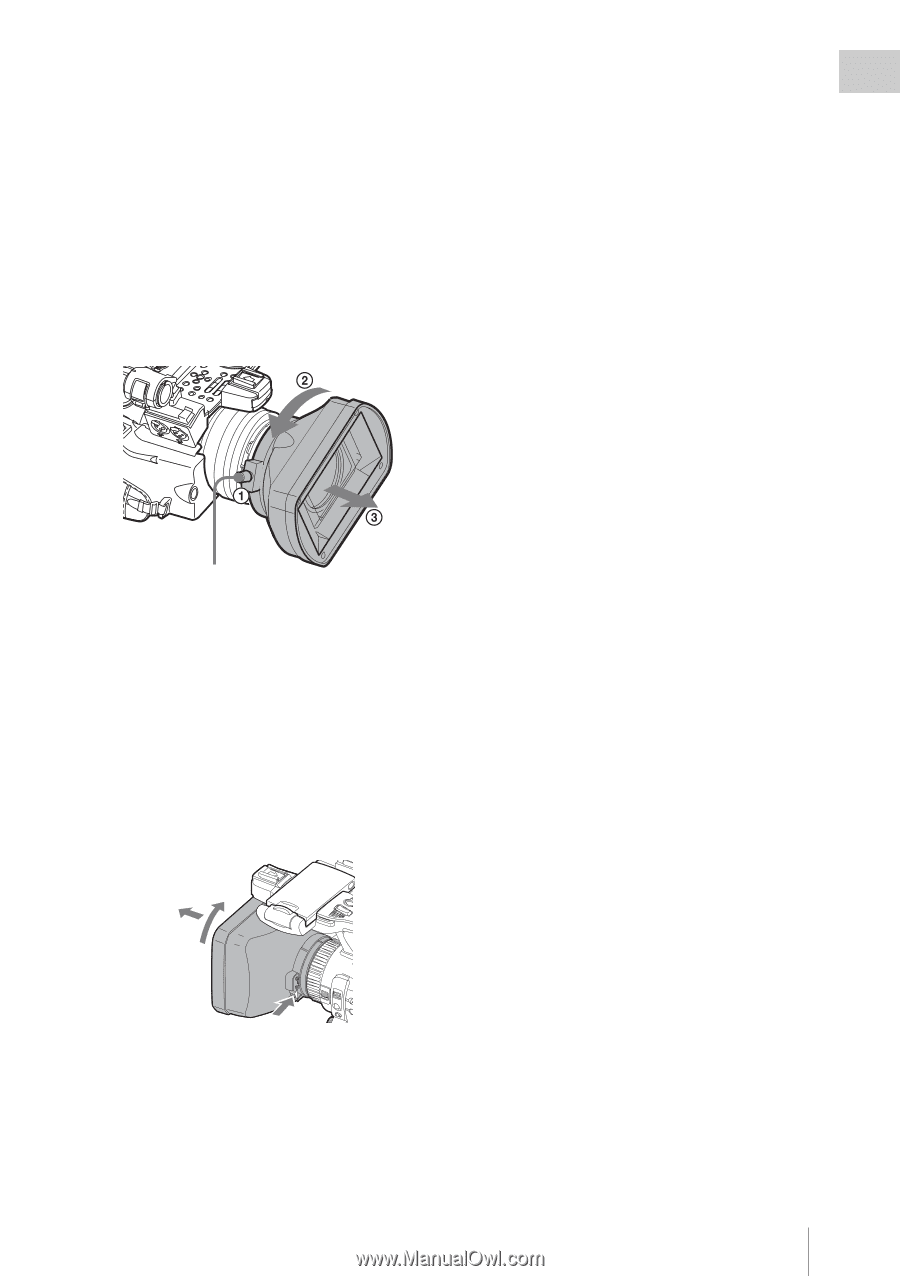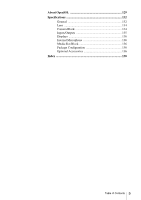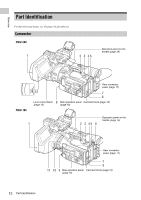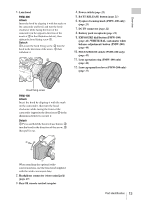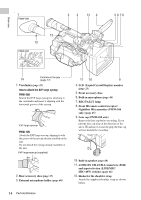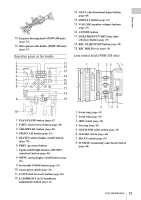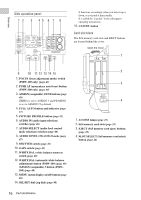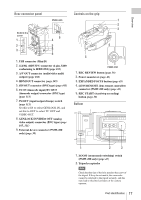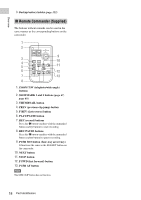Sony PMW200 User Manual (PMW-100 Memory Camcorder Operation Manual for Firmwar - Page 13
FOCUS/ZOOM switch PMW-100 only, BATT RELEASE button - pmw 200 camcorder
 |
View all Sony PMW200 manuals
Add to My Manuals
Save this manual to your list of manuals |
Page 13 highlights
Overview 1. Lens hood PMW-200 Attach Insert the hood by aligning it with the mark on the camcorder and hood, and turn the hood clockwise while facing the front of the camcorder (in the opposite direction of the arrow at 2 in the illustration below), then tighten the hood fixing screw 1. Detach 1 Loosen the hood fixing screw, 2 turn the hood in the direction of the arrow, 3 then withdraw it. 4. Power switch (page 22) 5. BATT RELEASE button (page 21) 6. Eyepiece focusing knob (PMW-100 only) (page 23) 7. DC IN connector (page 22) 8. Battery pack receptacle (page 21) 9. EXPOSURE dial/button (PMW-100) (page 42) /WHITE BAL (automatic white balance adjustment) button (PMW-200) (page 40) 10. FOCUS/ZOOM switch (PMW-100 only) (page 43) 11. Lens operation ring (PMW-100 only) (page 44) 12. Lens cap open/close lever (PMW-200 only) (page 37) Hood fixing screw PMW-100 Attach Insert the hood by aligning it with the mark on the camcorder, then turn the hood clockwise while facing the front of the camcorder (opposite the direction at 2 in the illustration below) to secure it. Detach 1 Press and hold the hood release button, 2 turn the hood in the direction of the arrow, 3 then pull it out. 3 2 1 When attaching the optional wideconversion lens, use the lens hood supplied with the wide-conversion lens. 2. Headphone connector (stereo mini jack) (page 47) 3. Rear IR remote control receptor Part Identification 13