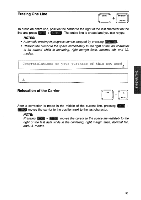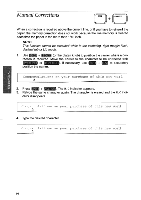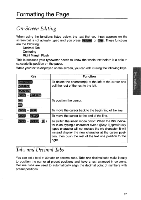Brother International WP700D Owners Manual - English - Page 108
Emphasis, Style
 |
View all Brother International WP700D manuals
Add to My Manuals
Save this manual to your list of manuals |
Page 108 highlights
Text Emphasis (Style) The style function allows you to highlight an important part of your text using boldface characters, underlining, or expand (a space is automatically inserted between the characters). These functions can be used together in any combination. Bold CODE B STYL LL IXPAND11YOLFF 1. Press (MENU) to display the menu. 2. Use Lt-i and Lf-Ljo to select STYLE, and press (RETURN or M. • Accelerator: Instead of (2), type "S". 7 3. Use and (T) to select BOLD. 4. Use ( SPACE BAR to select ON. • Accelerator: Instead of (3) and (4), type "B". 5. Press RETURN). The BLD indicator appears. g . • Short cut: Instead of (1), (2), (3), (4), and (5), press 1757) + If the func- tion was OFF it is switched to ON and vice-versa. 6. Type your text. The characters are automatically bolded. 7. To return to normal typing, repeat steps (1) to (5) to turn the bold OFF (or press CODE + CD. Using the Boldface is a way of making a Word, Phrase or entire Paragraph stand out and catch the reader's eye. The Boldface feature has a Underline CODE N STYLE LL 4 a 1. Press MENU to display the menu. 2. Use 0 and to select STYLE, and press or • Accelerator: Instead of (2), type "S". 3. Use ) and ( 1) to select UNDERLINE. 4. Use I PACEfill0) to select CNT (continuous) or WRD (word). 100