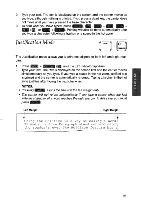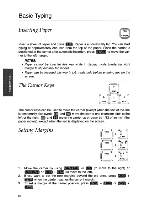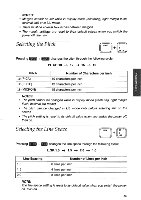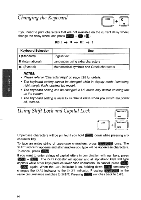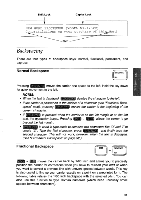Brother International WP700D Owners Manual - English - Page 94
Remain:xxx, Pitch:xx, L.sp:x.x, Kb:xx
 |
View all Brother International WP700D manuals
Add to My Manuals
Save this manual to your list of manuals |
Page 94 highlights
Automatic Return (SPACE BAR) Pressing coo] + 3tIRTIFE1 (CI) sets the typewriter in the auto mode. The carrier is automatically returned to the left margin if you type a space or a hyphen within the hot zone. NOTES: • If you do not want the carrier to return when you type a space (the next word can still fit in the hot zone), press (CODE + ((SPACE BAR) instead of SPACE BAR . • If you don't want the carrier to return when you type a hyphen (the hyphen is part of the word and the characters following this hyphen can still fit in the hot zone-example: "built-in'), press CODE + instead of • If you reach the right margin, the typewriter stops. Press RETURN, to return the carrier, or ToDE) + M REL to continue typing beyond the margin. Line-by-Line Mode CODE -?' OPERATE,S REMAIN:PXIXTXLC.HSK:PBX:XX.XX LXi ee mnnr You can enter the line-by-line mode and switch between the other sub-modes With (CODE) +(OPERATE 1. Press CODE + OPERATE (g) while in the auto mode of the type mode to dis- play the L/L mode screen. A text area limited to a single line appears in the middle of the screen. NOTES: • In UL mode, automatic return is always activated. (See "Automatic Return" on page 86.) • If youneed to justify your text, press - ) + OPE T ( ) again to activate the justify function and display the JST indicator. 86