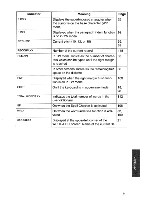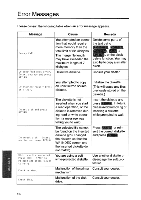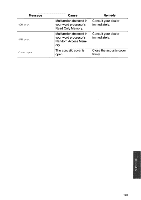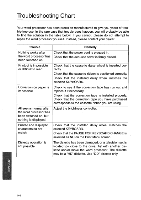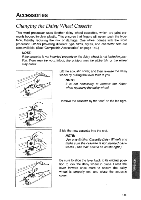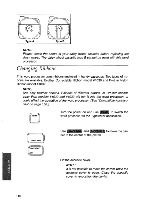Brother International WP700D Owners Manual - English - Page 150
Error, Messages
 |
View all Brother International WP700D manuals
Add to My Manuals
Save this manual to your list of manuals |
Page 150 highlights
Error Messages Please consult the following table when an error message appears. Message Cause Remedy Memory full . You attempted an operation that would require more memory than the total limit of 32 kilobytes. The merge file length may have exceeded the maximum length of 7 kilobytes. Delete some parts of the text using BACKSPACE , (CORRECT), (WORD OUT or the block delete function. You may also try to copy a smaller block. Unidentified disk error. Defective diskette. Insert another and press RETURN. Consult your dealer. You attempted to copy Initialize? Press Y (yes) an uninitialized source or N (no). diskette. Initialize the diskette. (This will erase any files previously stored on the diskette.) Insert disk and press RETURN. The diskette is not inserted when you start a read operation, or the diskette is removed during read or write operation (a message was telling you to wait). Insert the diskette and press RETURN . In future, please avoid removing or inserting a diskette while prompted to wait. Incorrect disk. Insert another and press RETURN. The selected file cannot be found on the inserted diskette (you changed the diskette so that the WP INDEX screen and the inserted diskette do not match). Press CANCEL or reinsert the correct diskette and press OM. Disk is write protected. Press CODE + SPACE to release and press RETURN to retry. You are using a soft write-protected diskette. Use another diskette or disengage the soft protection. Check printer. Malfunction of the printer Consult your dealer. mechanism. Check disk. Malfunction of the disk Consult your dealer. drive. 142