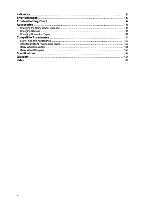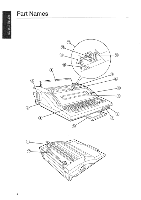Brother International WP700D Owners Manual - English - Page 5
Pausing/Resuming
 |
View all Brother International WP700D manuals
Add to My Manuals
Save this manual to your list of manuals |
Page 5 highlights
Text Emphasis 51 Bold Face Characters 51 Underline 52 Expand 53 Character Set 54 Switching the Keyboard 54 Changing the Daisy Wheel 54 Horizontal Positioning 55 Screen Width vs. Paper Width 55 Changing the Pitch 55 Vertical Layout 56 Page Breaks 56 Line Spacing 56 Paper Size Setting 57 Header and Footer 58 File Operation 60 Viewing the WP INDEX Screen 60 Saving a File 61 Saving a New File 61 Saving an Edited file 62 Entering a File Name 63 Automatic Save Function 63 Returning to the Main Menu 64 Retrieving a File 64 Printing a Document 65 Starting Page Print 65 Starting File Print 65 Pausing/Resuming Printing 67 Daisy Wheel Changes 68 Stop Symbols 68 Diskette Utility Functions 70 Copying a File 70 Deleting a File 71 Renaming a File 72 Disk Copy 72 Deleting All Files 74 Diskette Write-Protect 74 Advanced Functions 75 Double Column Printing 75 Data Merge 76 Creating the Merge File 77 Creating a Document with Merge Symbols 77 Merge Printing 78 Abbreviated Phrases 79 Increasing Your Typing Speed 79 Understanding the Abbreviated Phrase Memory 79 Abbreviated Phrase Maintenance 80 Using the Function Menu for Other Options 81 Loading an Abbreviated Phrase File 82 Saving the AbbreviatedPhrase Memory 82 iii