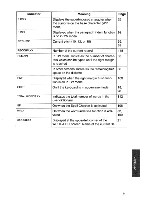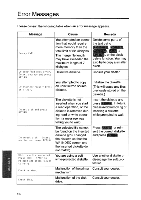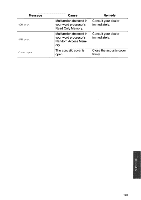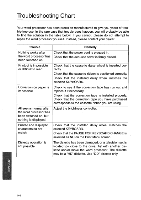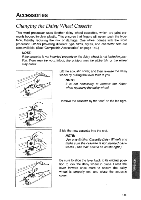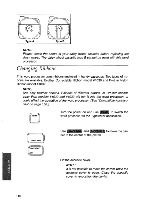Brother International WP700D Owners Manual - English - Page 149
dictionary.
 |
View all Brother International WP700D manuals
Add to My Manuals
Save this manual to your list of manuals |
Page 149 highlights
indicator P BS:X P IND PITCH:XX RECORD:XX REMAIN RMF SHIFT TOTAL WORDS:XX SP WRD xxxxxxxx Meaning Page Displays the superimposed character when 26 the cursor is on the base character (WP mode) Displayed when the paragraph indent function 99 is on in TW mode Current pitch (10, 12, or 15) 55, 89 Number of the current record 118 In TW mode: Indicates the number of charac- 85 ters which can be typed until the right margin is reached In other screens: Indicates the remaining free 60 space on the diskette Displayed when the right margin flush func- 103 tion is on in TAN mode On if the keyboard is in uppercase mode 18, 90 Indicates the total number of words in the 112 user dictionary. On when the Spell Checker is activated 108 On when the word underline function is acti- 52, vated 100 Displayed at the upper-left corner of the 21 WRITE/EDIT screen: Name of the current file z 141