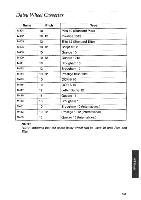Brother International WP700D Owners Manual - English - Page 162
Glossary
 |
View all Brother International WP700D manuals
Add to My Manuals
Save this manual to your list of manuals |
Page 162 highlights
Glossary ABBREVIATED PHRASE To increase your typing speed, you can store frequently used strings in a special abbreviated phrase file and recall any string by merely typing its abbreviation (which has been stored along with the string). ACCELERATOR Instead of selecting a function from a menu with or and then pressing to activate the function or to display a submenu, press the letter keys that appear in bold on the menu. This character is called an accelerator. BACKUP A copy of all the data on a diskette that you keep in case your original data is damaged. BLOCK OPERATIONS The block operations on this word processor allow for on-screen cutting & pasting tasks. They include block copy, move and delete. You may even copy a block of the document into a temporary file. BOLDFACE Boldface characters are thicker than normal characters. CENTERING A layout function that allows you to automatically center a line between margins or tabs. CORRECTION MEMORY A special memory used by the word processor to temporarily store the text of the current line in the TW mode. Since the word processor knows the contents of the current line as well as their position on the paper, corrections can be carried out without retyping the wrong character. The correction memory is cleared as soon as the carrier advances to the next line. CURSOR 1) A blinking box used to select a position on the screen; 2) a block-shaped illuminated area used to select menu items by highlighting the item in reverse image. DAISY WHEEL A removable plastic wheel with spokes extending out from the center that is used for printing on this word processor. DEAD KEY m A key that produces a character but does not move the cursor or carrier one position to the right. Dead keys are usually used to type the accent marks used in such languages as French, German, and Spanish. DECIMAL TAB A special tab used to neatly align a column of numbers the same way you align them when carrying out a sum manually. 154