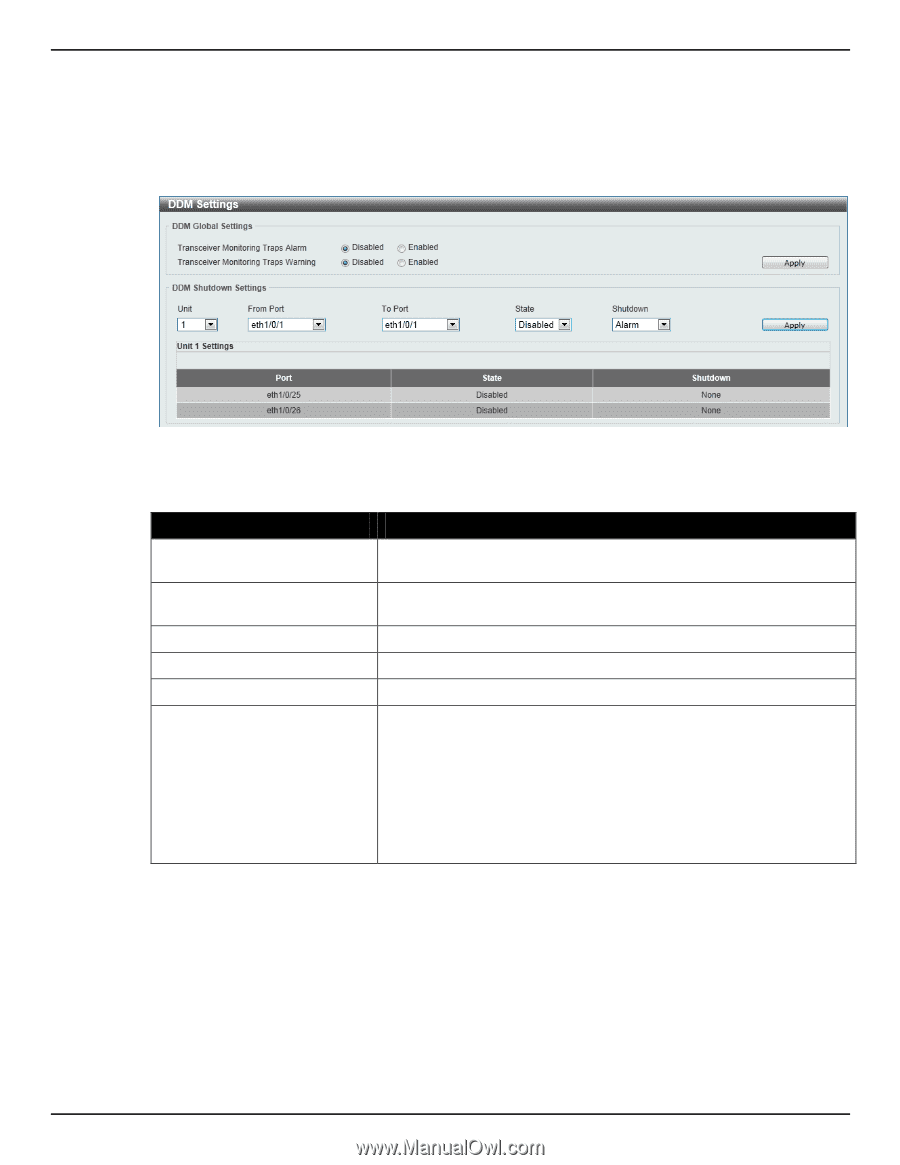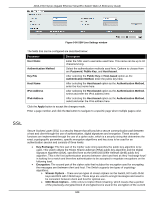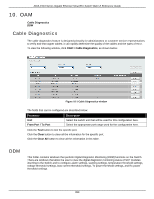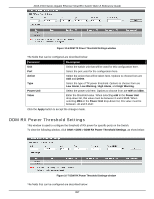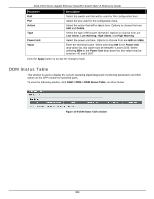D-Link DGS-1510-28P User Manual - Page 362
DDM Settings, DDM Temperature Threshold Settings, OAM > DDM > DDM Temperature Threshold Settings
 |
View all D-Link DGS-1510-28P manuals
Add to My Manuals
Save this manual to your list of manuals |
Page 362 highlights
DGS-1510 Series Gigabit Ethernet SmartPro Switch Web UI Reference Guide DDM Settings The window is used to configure the action that will occur for specific ports when an exceeding alarm threshold or warning threshold event is encountered. To view the following window, click OAM > DDM > DDM Settings, as show below: Figure 10-2 DDM Settings window The fields that can be configured are described below: Parameter Transceiver Monitoring Traps Alarm Transceiver Monitoring Traps Warning Unit From Port / To Port State Shutdown Description Select this option to enable or disable sending alarm level trap. Select this option to enable or disable sending warning level trap. Select the switch unit that will be used for this configuration here. Select the appropriate port range used for the configuration here. Use the drop-down menu to enable or disable the DDM state. Specify whether to shut down the port, when the operating parameter exceeds the Alarm or Warning threshold. Alarm - Shutdown the port when the configured alarm threshold range is exceeded. Warning - Shutdown the port when the configured warning threshold range is exceeded. None - The port will never shutdown regardless if the threshold ranges are exceeded or not. This is the default. Click the Apply button to accept the changes made for each individual section. DDM Temperature Threshold Settings This window is used to configure the DDM Temperature Threshold Settings for specific ports on the Switch. To view the following window, click OAM > DDM > DDM Temperature Threshold Settings, as show below: 354