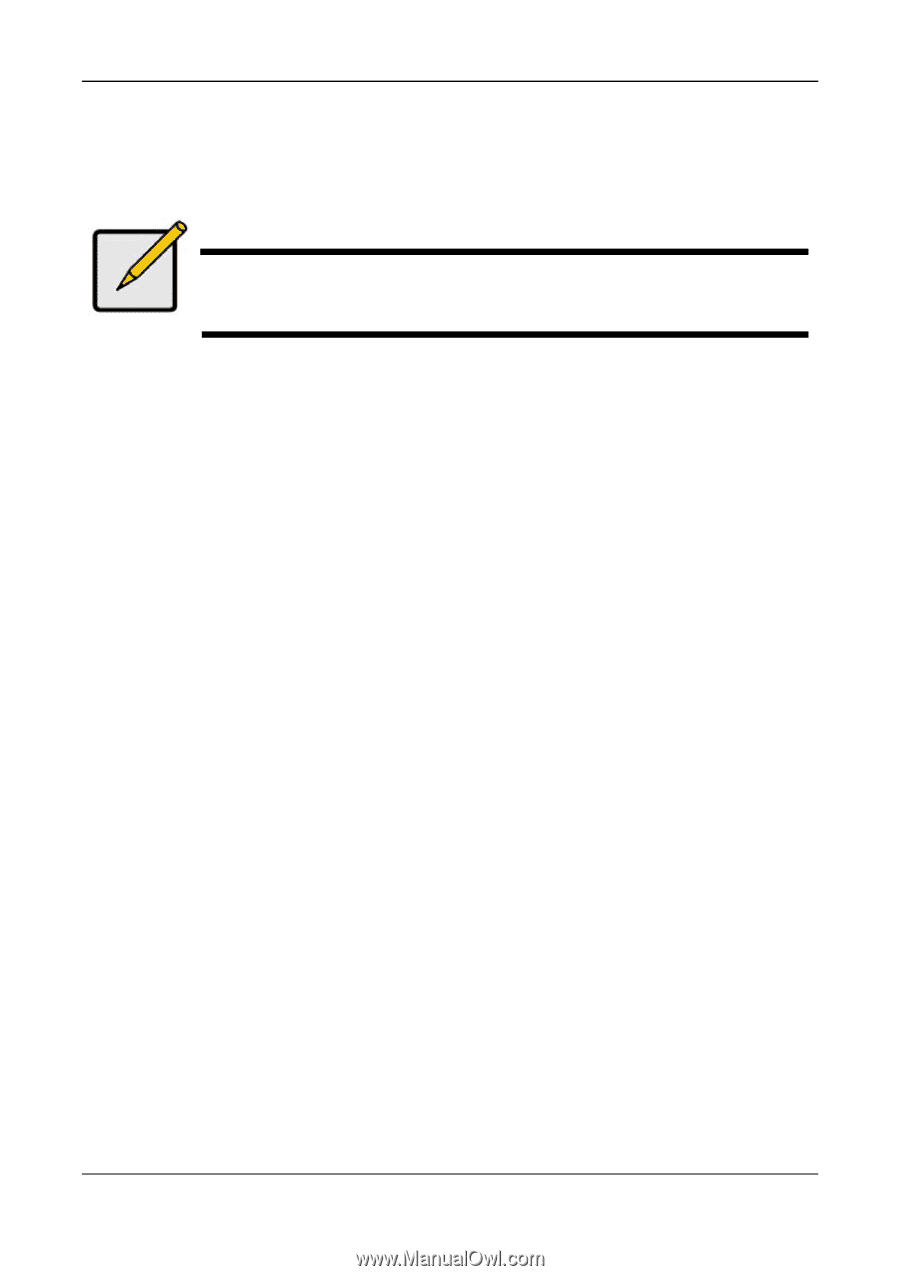D-Link DNS-1250-04 User Manual for DNS-1250-04 - Page 107
Clearing the Event Log, 4.2.10 Setting the Port, SmartSYNC, Event Log, Clear All, Setting
 |
View all D-Link DNS-1250-04 manuals
Add to My Manuals
Save this manual to your list of manuals |
Page 107 highlights
4.2.9 Clearing the Event Log Note Before you clear the Backup Event Log, consider saving a copy for future reference. To clear the Backup Event Log: 1. Go to the Main Window. 2. Click the SmartSYNC icon. 3. Click the Event Log button. 4. Click the Clear All button. 5. Click the Yes button in the confirmation box. 4.2.10 Setting the Port By using port setting, the public services like a WWW server or an FTP server, and others running on your private network may become accessible from the Internet. To set the Port: 1. Go to the Main Window. 2. Click the SmartSYNC icon. 3. Click the Setting button. 4. Type the Port number in the field provided. The default number is 873. 5. Click the OK button. The setting begins immediately. 6. Click the OK button in the confirmation box. 99