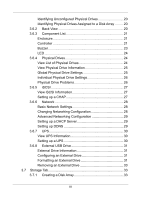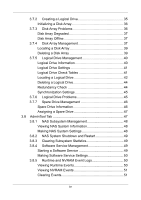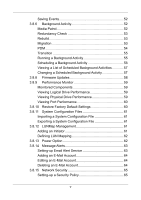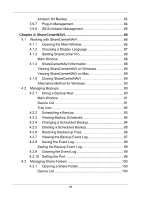ii
Contents
Chapter 1: Introduction
..........................................................................
1
1.1
About This Manual
........................................................................
1
1.2
Protocol Support
...........................................................................
2
1.3
Hardware Specifications
...............................................................
2
1.4
Client Utility OS Support
...............................................................
3
1.5
Browser Support
...........................................................................
3
Chapter 2: Quick Setup
..........................................................................
5
2.1
Verifying Package Contents
..........................................................
5
2.2
Installing Physical Drives
..............................................................
8
2.3
Connecting the Ethernet Cable
...................................................
10
2.4
Connecting the Power
................................................................
10
2.5
Network Configuration with the LCD Screen
..............................
11
2.6
Configuration
...............................................................................
12
2.6.1
Connecting to ShareCenter Pro
.....................................
12
2.6.2
Choosing a Display Language
.......................................
13
2.7
Setup Wizard
..............................................................................
13
2.7.1
Using the One-Click Setup Wizard
................................
13
2.7.2
Using Advanced Configuration Wizard
..........................
14
2.8
Shutting Down the NAS System
.................................................
15
Chapter 3: ShareCenter Pro Configuration Manager
.......................
16
3.1
Browser Support
.........................................................................
16
3.2
Connecting to ShareCenter Pro
..................................................
16
3.3
Choosing a Display Language
....................................................
17
3.4
Navigating in ShareCenter Pro
...................................................
17
3.5
Dashboard Tab
............................................................................
18
3.5.1
System Status
................................................................
18
3.5.2
Event Information
...........................................................
19
3.5.3
Storage Overview
...........................................................
19
3.6
Device Tab
..................................................................................
19
3.6.1
Front View
......................................................................
19