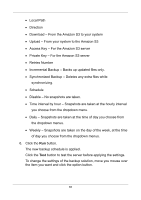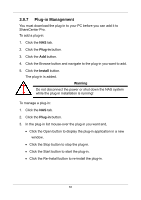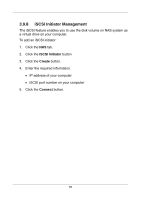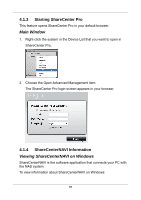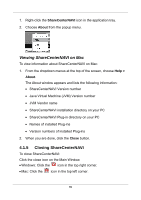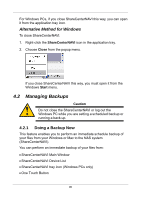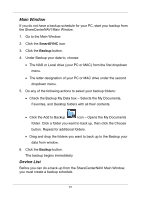D-Link DNS-1250-04 User Manual for DNS-1250-04 - Page 96
Starting ShareCenter Pro, Main Window, 4.1.4 ShareCenterNAVI Information
 |
View all D-Link DNS-1250-04 manuals
Add to My Manuals
Save this manual to your list of manuals |
Page 96 highlights
4.1.3 Starting ShareCenter Pro This feature opens ShareCenter Pro in your default browser. Main Window 1. Right-click the system in the Device List that you want to open in ShareCenter Pro. 2. Choose the Open Advanced Management item. The ShareCenter Pro login screen appears in your browser. 4.1.4 ShareCenterNAVI Information Viewing ShareCenterNAVI on Windows ShareCenterNAVI is the software application that connects your PC with the NAS system. To view information about ShareCenterNAVI on Windows: 88

4.1.3
Starting ShareCenter Pro
This feature opens ShareCenter Pro in your default browser.
Main Window
1.
Right-click the system in the Device List that you want to open in
ShareCenter Pro.
2.
Choose the Open Advanced Management item.
The ShareCenter Pro login screen appears in your browser.
4.1.4
ShareCenterNAVI Information
Viewing ShareCenterNAVI on Windows
ShareCenterNAVI is the software application that connects your PC with
the NAS system.
To view information about ShareCenterNAVI on Windows:
88