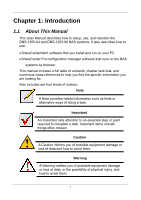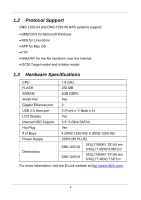D-Link DNS-1250-04 User Manual for DNS-1250-04 - Page 13
Quick Setup, 2.1 Verifying Package Contents - 06 manual
 |
View all D-Link DNS-1250-04 manuals
Add to My Manuals
Save this manual to your list of manuals |
Page 13 highlights
Chapter 2: Quick Setup 2.1 Verifying Package Contents Open the shipping carton for the DNS-1250-04 or DNS-1250-06 and carefully remove and unwrap its contents. D-Link DNS-1250-04 or DNS-1250-06 CD-ROM with Manual and Software Quick Installation Guide Power Cord Ethernet Cable Screws for Physical drive installation If any of the above items are missing, please contact your reseller. Figure 1. DNS-1250-04 Front View The DNS-1250-06 is similar. Ethernet Status LED USB Connector One-Touch Backup Button Disk Status LED Select Button Enter Button LCD Disk Carrier Disk Activity LED Power Button / System Status 5

Chapter 2: Quick Setup
2.1
Verifying Package Contents
Open the shipping carton for the DNS-1250-04 or DNS-1250-06 and
carefully remove and unwrap its contents.
D-Link DNS-1250-04 or DNS-1250-06
CD-ROM with Manual and Software
Quick Installation Guide
Power Cord
Ethernet Cable
Screws for Physical drive installation
If any of the above items are missing, please contact your reseller.
Figure 1.
DNS-1250-04 Front View
The DNS-1250-06 is similar.
USB Connector
LCD
One-Touch
Backup Button
Ethernet Status
LED
Select Button
Enter Button
Disk Carrier
Disk Status LED
Disk Activity LED
Power Button /
System Status
5