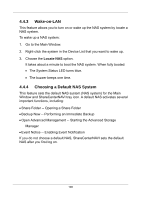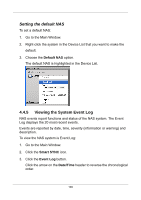D-Link DNS-1250-04 User Manual for DNS-1250-04 - Page 112
Making Management Settings, 4.4.1 Configuring a NAS System, One Click Setup
 |
View all D-Link DNS-1250-04 manuals
Add to My Manuals
Save this manual to your list of manuals |
Page 112 highlights
4.4 Making Management Settings 4.4.1 Configuring a NAS System The Setup Wizard has two modes: One Click Setup - Loads a collection of default settings. Recommended for most users. Advanced Setup - Enables you to make your own settings. Recommended for advanced users. Caution If you restore to the original folders on your PC, the restore function overwrites the files in those folders. Be careful which files you restore and where on your PC you direct the backup files. One Click Setup To configure your NAS system using One Click Setup: 1. Go to the Main Window. 2. Click the Setup Wizard icon. 3. Click the One Click Setup button. 4. Click the OK button to continue. 5. Click the Yes button in the confirmation box. The NAS reboots. Then your RAID volume is ready. 104