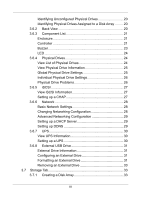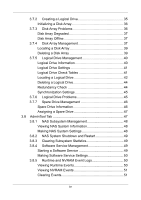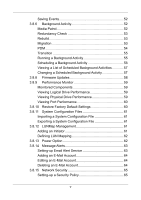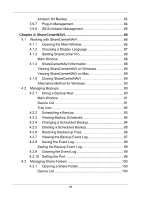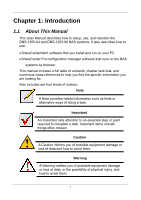iv
3.7.2
Creating a Logical Drive
.................................................
35
Initializing a Disk Array
........................................................
36
3.7.3
Disk Array Problems
......................................................
36
Disk Array Degraded
...........................................................
37
Disk Array Offline
................................................................
37
3.7.4
Disk Array Management
.................................................
37
Locating a Disk Array
..........................................................
39
Deleting a Disk Array
..........................................................
39
3.7.5
Logical Drive Management
............................................
40
Logical Drive Information
....................................................
40
Logical Drive Settings
.........................................................
41
Logical Drive Check Tables
................................................
41
Locating a Logical Drive
.....................................................
42
Deleting a Logical Drive
......................................................
44
Redundancy Check
............................................................
44
Synchronization Settings
....................................................
45
3.7.6
Logical Drive Problems
..................................................
45
3.7.7
Spare Drive Management
..............................................
46
Spare Drive Information
......................................................
46
Assigning a Spare Drive
.....................................................
47
3.8
AdminTool Tab
............................................................................
47
3.8.1
NAS Subsystem Management
.......................................
48
Viewing NAS System Information
.......................................
48
Making NAS System Settings
.............................................
48
3.8.2
NAS System Shutdown and Restart
..............................
49
3.8.3
Clearing Subsystem Statistics
........................................
49
3.8.4
Software Service Management
......................................
49
Starting a Software Service
................................................
49
Making Software Service Settings
......................................
50
3.8.5
Runtime and NVRAM Event Logs
..................................
50
Viewing Runtime Events
.....................................................
50
Viewing NVRAM Events
.....................................................
51
Clearing Events
...................................................................
51