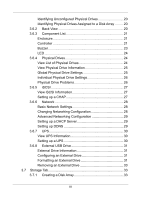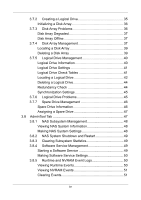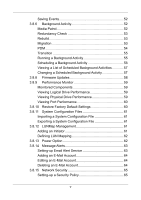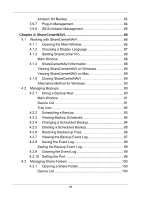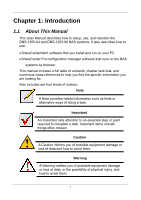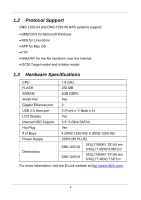D-Link DNS-1250-04 User Manual for DNS-1250-04 - Page 8
Mounting a Share Folder / Creating a Network Drive..101, Setting up a Share Folder for Time Machine
 |
View all D-Link DNS-1250-04 manuals
Add to My Manuals
Save this manual to your list of manuals |
Page 8 highlights
Main Window 100 Tray Icon 100 4.3.2 Viewing a List of Share Folders 101 4.3.3 Mounting a Share Folder / Creating a Network Drive .. 101 4.3.4 Un-mounting a Share Folder / Disconnecting a Network Drive 101 4.3.5 Setting up a Share Folder for Time Machine 102 In ShareCenterNAVI 102 On the Mac, Time Machine NOT configured 103 On the Mac, Time Machine Configured 103 4.4 Making Management Settings 104 4.4.1 Configuring a NAS System 104 One Click Setup 104 Advanced Setup 105 4.4.2 Locating the NAS system 106 4.4.3 Wake-on-LAN 108 4.4.4 Choosing a Default NAS System 108 Setting the default NAS 108 4.4.5 Viewing the System Event Log 109 4.4.6 Installing Plug-ins 110 4.4.7 Viewing a List of Plug-ins 110 4.4.8 Viewing Plug-in Version Numbers 110 4.4.9 Enabling and Disabling Plug-ins 111 Enabling Plug-ins 111 Disabling Plug-ins 112 4.4.10 Removing Plug-ins 112 Removing Plug-ins 112 4.4.11 Rebooting the NAS System 113 4.4.12 Shutting Down the NAS system 114 Chapter 5: Licensing and Support 116 GNU General Public License 116 Technical Support 116 viii