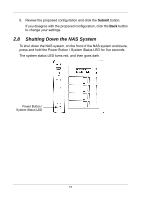D-Link DNS-1250-04 User Manual for DNS-1250-04 - Page 21
Choosing a Display Language, 2.7 Setup Wizard, 2.7.1 Using the One-Click Setup Wizard
 |
View all D-Link DNS-1250-04 manuals
Add to My Manuals
Save this manual to your list of manuals |
Page 21 highlights
2.6.2 Choosing a Display Language ShareCenter Pro displays in English, Russian, Spanish, French, German, Italian, Japanese, Korean, Simplified Chinese, and Traditional Chinese. Choose the display language from the dropdown menu when you log in. If you have already logged in: 1. Click the Logout button at the top right corner of the ShareCenter Pro window. The Login screen appears. 2. From the language dropdown menu, choose the display language you want. 3. Click the Login button to log into ShareCenter Pro again. 2.7 Setup Wizard The Setup Wizard configures your disk arrays easily and quickly. To configure automatically, use One-Click Setup. To configure manually, use Advance Setup. 2.7.1 Using the One-Click Setup Wizard To configure your disk arrays with the One-Click Setup Wizard: 1. Click the NAS tab. 2. Click the One-Click Setup button. The Summary box displays the proposed system configuration. Computer Name - Input a new name, if desired IP Address - Shows the IP address assigned by your DHCP server Storage Type - Data Protection by default 13