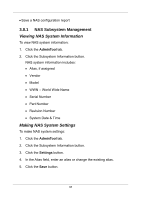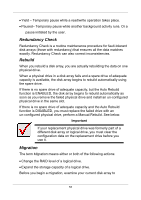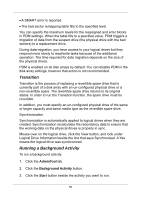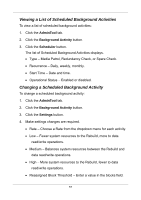D-Link DNS-1250-04 User Manual for DNS-1250-04 - Page 60
Saving Events, 3.8.6 Background Activity, Media Patrol
 |
View all D-Link DNS-1250-04 manuals
Add to My Manuals
Save this manual to your list of manuals |
Page 60 highlights
Saving Events To save an event log: 1. Click the AdminTool tab. 2. Click the Events button. 3. Click the NVRAM Events button or the Runtime Events button. 4. Click the Save button. Your browser saves a text file containing the event log to its designated download folder. 3.8.6 Background Activity Each background activity has its own set of parameters. The most important parameters are: Status and Progress. The Status displays: Running - Now in progress. Paused - Waiting for a higher priority activity to finish or waiting for you to click the Resume button. Media Patrol Media Patrol is a routine maintenance procedure that checks the magnetic media on each physical drive. Media Patrol checks all physical drives assigned to disk arrays and spare drives. Media Patrol does not check un-configured drives. Media Patrol checks are enabled by default on all disk arrays and spare drives. You can disable Media Patrol in the disk array and spare drive settings, however that action is not recommended. Unlike Synchronization and Redundancy Check, Media Patrol is concerned with the condition of the media itself, not the data recorded on the media. If Media Patrol encounters a critical error, it triggers PDM if PDM is enabled on the disk array. Media Patrol has three status conditions: Running - Normal. You can access your logical drives at any time. 52