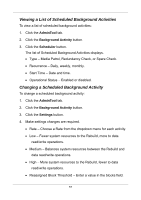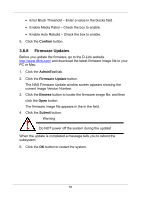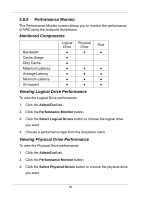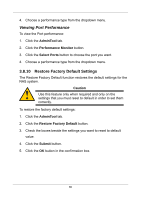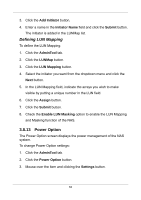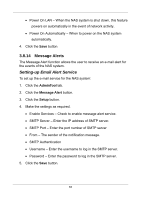D-Link DNS-1250-04 User Manual for DNS-1250-04 - Page 70
Defining LUN Mapping, 3.8.13 Power Option
 |
View all D-Link DNS-1250-04 manuals
Add to My Manuals
Save this manual to your list of manuals |
Page 70 highlights
3. Click the Add Initiator button. 4. Enter a name in the Initiator Name field and click the Submit button. The initiator is added in the LUNMap list. Defining LUN Mapping To define the LUN Mapping: 1. Click the AdminTool tab. 2. Click the LUNMap button. 3. Click the LUN Mapping button. 4. Select the initiator you want from the dropdown menu and click the Next button. 5. In the LUN Mapping field, indicate the arrays you wish to make visible by putting a unique number in the LUN field. 6. Click the Assign button. 7. Click the Submit button. 8. Check the Enable LUN Masking option to enable the LUN Mapping and Masking function of the NAS. 3.8.13 Power Option The Power Option screen displays the power management of the NAS system. To change Power Option settings: 1. Click the AdminTool tab. 2. Click the Power Option button. 3. Mouse-over the item and clicking the Settings button. 62