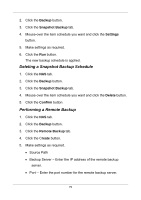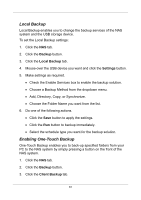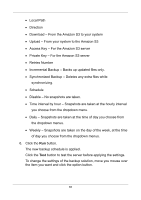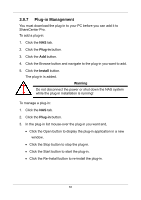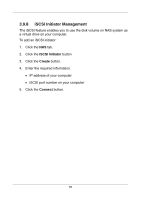D-Link DNS-1250-04 User Manual for DNS-1250-04 - Page 90
Amazon S3 Backup, One Touch Backup, Backup, Client Backup, Amazon S3, Create
 |
View all D-Link DNS-1250-04 manuals
Add to My Manuals
Save this manual to your list of manuals |
Page 90 highlights
4. Check the One Touch Backup box to enable this backup solution. With One-Touch Backup enabled, press the One-Touch Backup button the front of the NAS system. One-Touch Backup Button To disable One-Touch Backup: 1. Click the NAS tab. 2. Click the Backup button. 3. Click the Client Backup tab. 4. Uncheck the One Touch Backup box. 5. Click the Save button. Amazon S3 Backup Amazon S3 enables you to upload backup files to an Amazon S3 server. 1. Click the NAS tab. 2. Click the Backup button. 3. Click the Amazon S3 tab. 4. Click the Create button. 5. Make the required settings in the Create Amazon S3 Backup window. 82

4. Check the
One Touch Backup
box to enable this backup solution.
With One-Touch Backup enabled, press the One-Touch Backup
button the front of the NAS system.
One-Touch Backup Button
To disable One-Touch Backup:
1. Click the
NAS
tab.
2. Click the
Backup
button.
3. Click the
Client Backup
tab.
4. Uncheck the
One Touch Backup
box.
5. Click the
Save
button.
Amazon S3 Backup
Amazon S3
enables you to upload backup files to an Amazon S3 server.
1. Click the
NAS
tab.
2. Click the
Backup
button.
3. Click the
Amazon S3
tab.
4. Click the
Create
button.
5.
Make the required settings in the Create Amazon S3 Backup window.
82