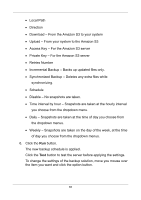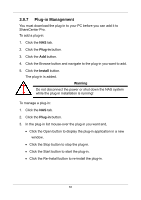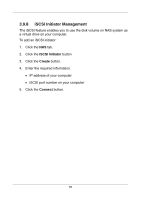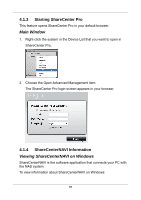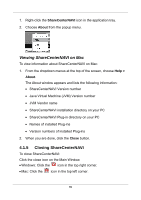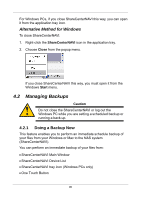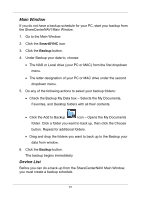D-Link DNS-1250-04 User Manual for DNS-1250-04 - Page 95
Choosing a Display Language, Function > Language
 |
View all D-Link DNS-1250-04 manuals
Add to My Manuals
Save this manual to your list of manuals |
Page 95 highlights
3. When the login window appears, enter the user name and password. Click the Login then Yes to login the system. The default user name is administrator. The default password is password. The user name and password are case sensitive. The Main Window opens, which contains the management features of ShareCenterNAVI. 4.1.2 Choosing a Display Language On Windows PCs, ShareCenterNAVI chooses the display language automatically based on your OS language setting. On Macs, you choose the display language. To choose a language on a Mac: 1. Open the ShareCenterNAVI Window. 2. From the dropdown menus, choose Function > Language, then choose the language you prefer. 87

3.
When the login window appears, enter the user name and password.
Click the Login then Yes to login the system.
The default user name is administrator.
The default password is password.
The user name and password are case sensitive.
The Main Window opens, which contains the management features
of ShareCenterNAVI.
4.1.2
Choosing a Display Language
On Windows PCs, ShareCenterNAVI chooses the display language
automatically based on your OS language setting.
On Macs, you choose the display language.
To choose a language on a Mac:
1.
Open the ShareCenterNAVI Window.
2.
From the dropdown menus, choose
Function > Language
, then
choose the language you prefer.
87