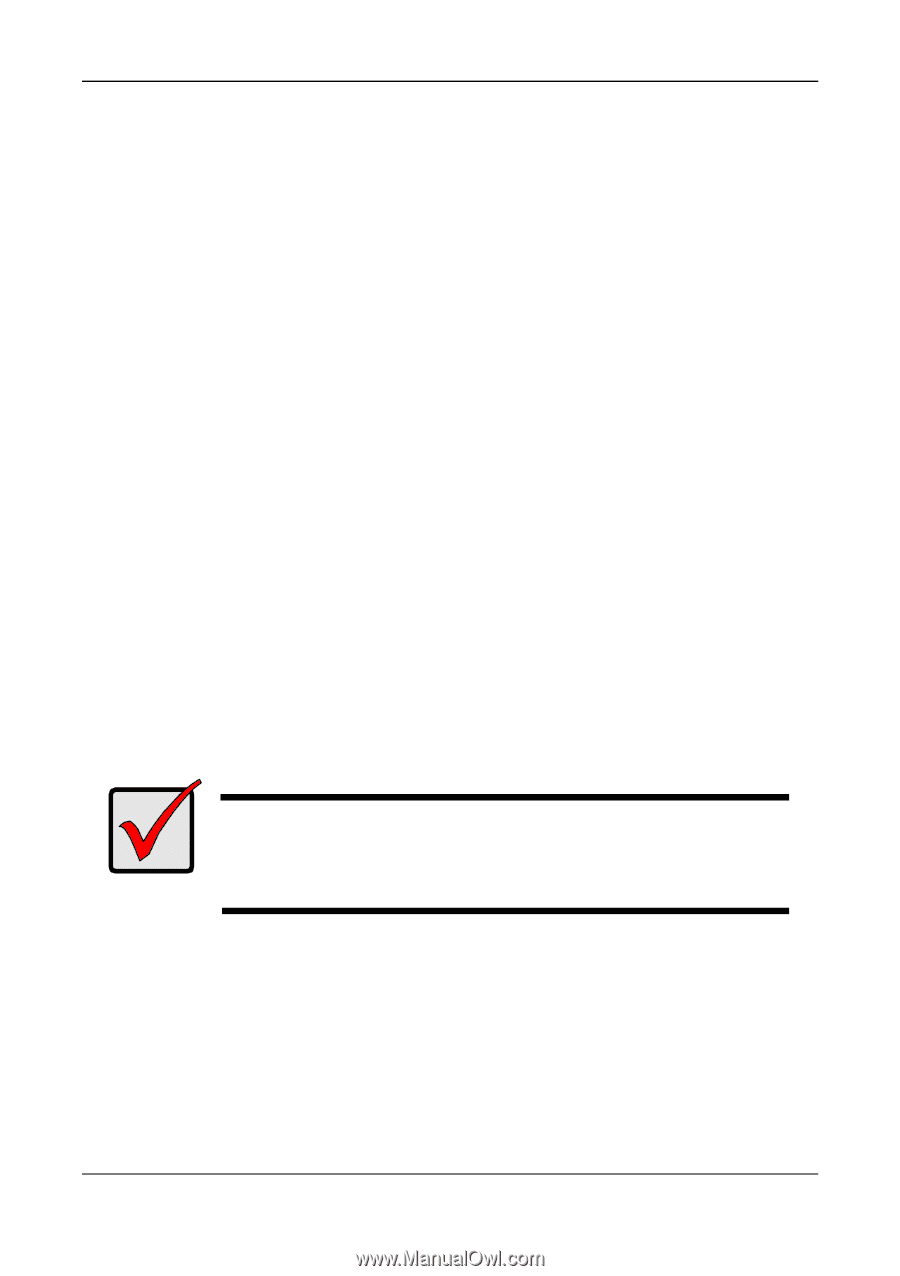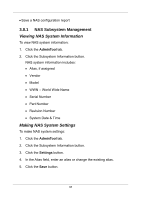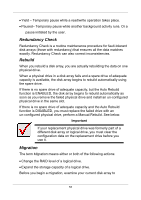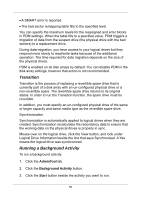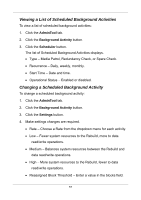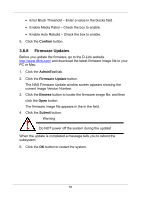D-Link DNS-1250-04 User Manual for DNS-1250-04 - Page 61
Redundancy Check, Rebuild, Migration, Important
 |
View all D-Link DNS-1250-04 manuals
Add to My Manuals
Save this manual to your list of manuals |
Page 61 highlights
Yield - Temporary pause while a read/write operation takes place. Paused- Temporary pause while another background activity runs. Or a pause initiated by the user. Redundancy Check Redundancy Check is a routine maintenance procedure for fault-tolerant disk arrays (those with redundancy) that ensures all the data matches exactly. Redundancy Check can also correct inconsistencies. Rebuild When you rebuild a disk array, you are actually rebuilding the data on one physical drive. When a physical drive in a disk array fails and a spare drive of adequate capacity is available, the disk array begins to rebuild automatically using the spare drive. If there is no spare drive of adequate capacity, but the Auto Rebuild function is ENABLED, the disk array begins to rebuild automatically as soon as you remove the failed physical drive and install an un-configured physical drive in the same slot. If there is no spare drive of adequate capacity and the Auto Rebuild function is DISABLED, you must replace the failed drive with an un-configured physical drive, perform a Manual Rebuild. See below. Important If your replacement physical drive was formerly part of a different disk array or logical drive, you must clear the configuration data on the replacement drive before you use it. Migration The term Migration means either or both of the following actions: Change the RAID level of a logical drive. Expand the storage capacity of a logical drive. Before you begin a migration, examine your current disk array to 53