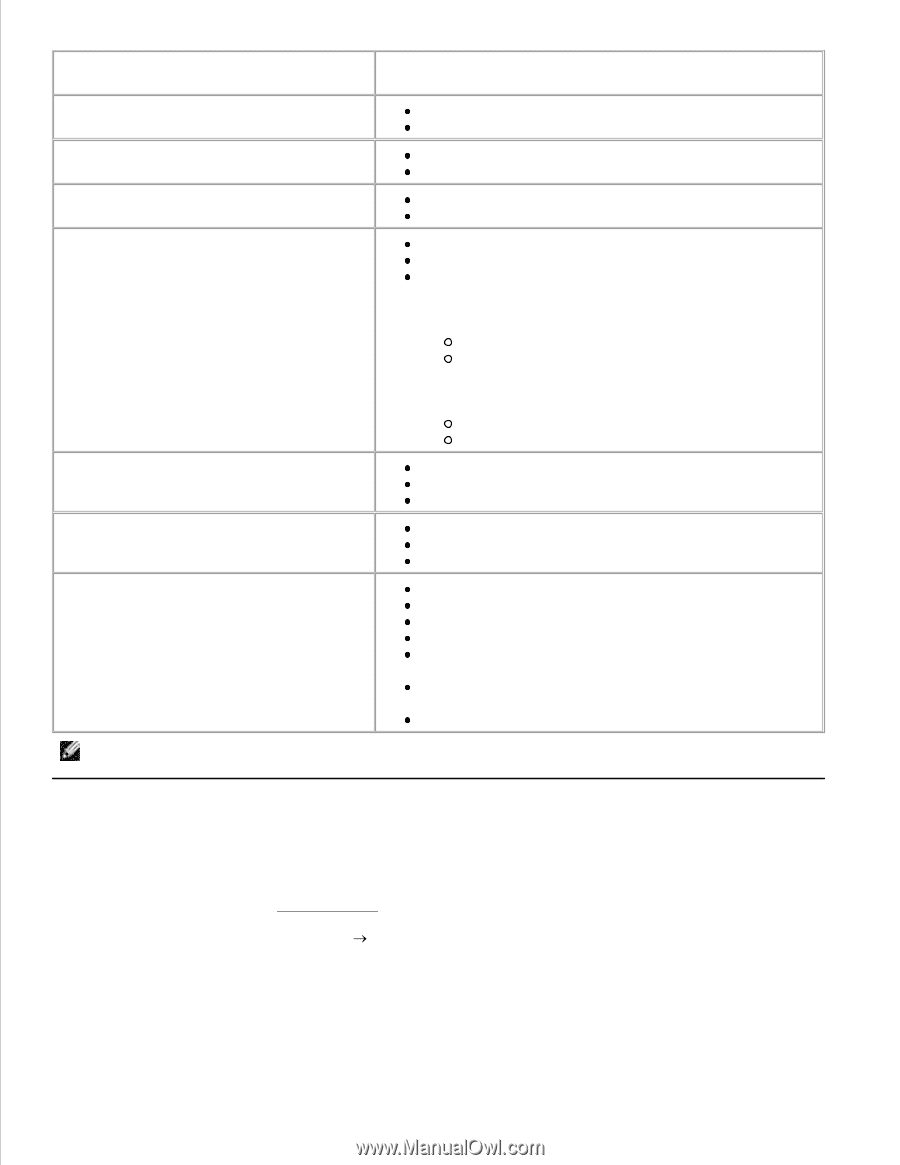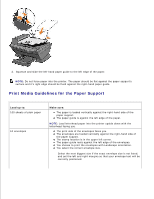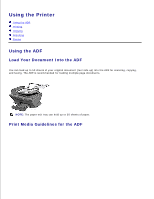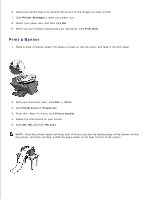Dell A960 All In One Personal Printer User's Guide - Page 26
Printing, Load up to, Make sure, Width, Length, Print, Preferences, Properties
 |
View all Dell A960 All In One Personal Printer manuals
Add to My Manuals
Save this manual to your list of manuals |
Page 26 highlights
Load up to: 50 sheets of letter size paper 50 sheets of A4 size paper 50 sheets of legal size paper 50 sheets of custom size paper Make sure: The document is loaded text side up. The paper guide is against the edge of the paper. The document is loaded text side up. The paper guide is against the edge of the paper. The document is loaded text side up. The paper guide is against the edge of the paper. The document is loaded text side up. The paper guide is against the edge of the paper. Your paper size fits within these dimensions: Width 210.0 mm - 215.9 mm 8.27 in. - 8.5 in. Length 279.4 mm - 355.6 mm 11.0 in. - 14.0 in. 50 sheets of two, three, or four hole prepunched media The document is loaded text side up. The paper guide is against the edge of the paper. Your paper size fits within the dimensions allowable. 50 sheets of edge reinforced three hole copier media The document is loaded text side up. The paper guide is against the edge of the paper. Your paper size fits within the dimensions allowable. 50 sheets of preprinted forms and letterhead media The document is loaded text side up. The paper guide is against the edge of the paper. Your paper size fits within the dimensions allowable. You choose a media that absorbs ink well. You allow the preprinted media to dry thoroughly before use in the ADF. You do not use media printed with metallic ink particles in the ADF. You avoid embossed designs. NOTE: Do not load postcards, photo cards, or photo paper into the ADF. Printing 1. Make sure your computer and your printer are on. 2. Load paper. For help, see Loading Paper. 3. With your document open, click File Print. 4. To change the printer settings, click Preferences or Properties (depending on the program or operating system). 5. 6.