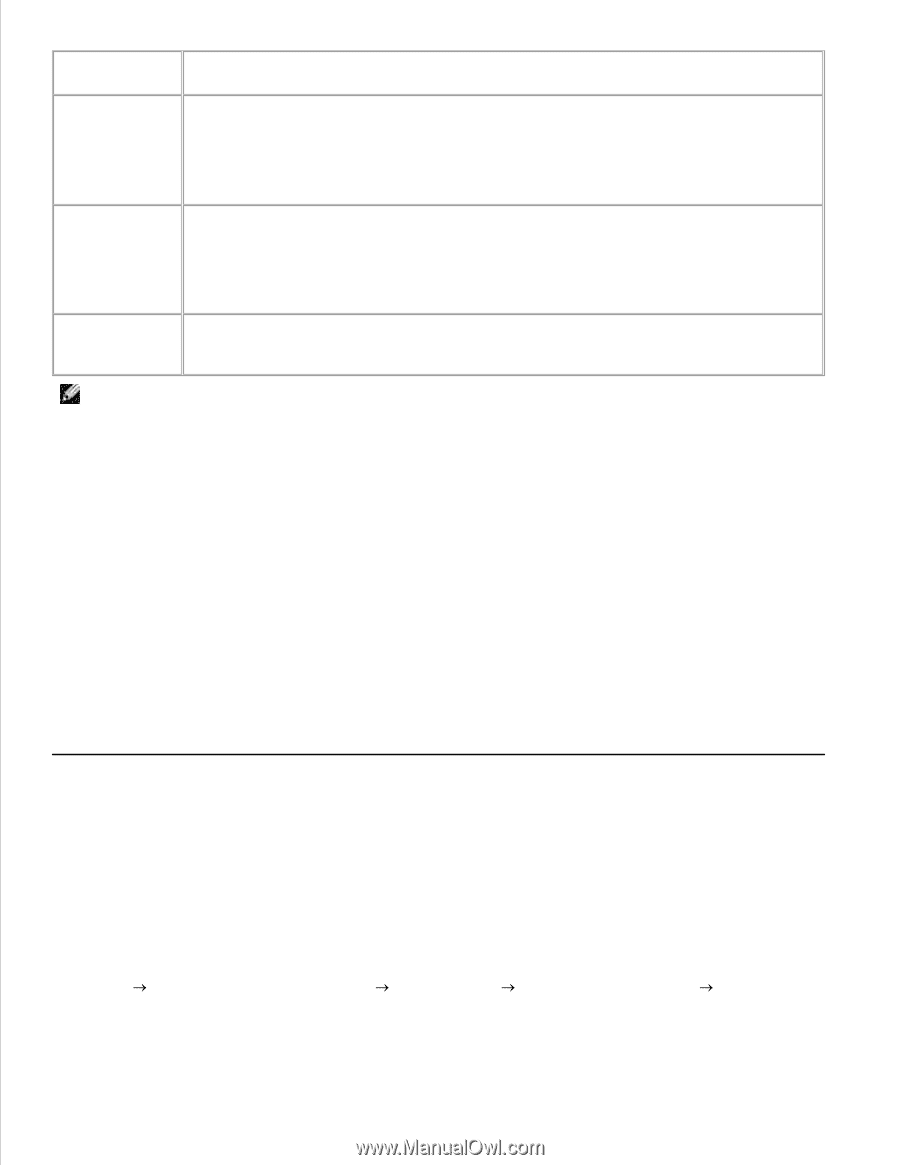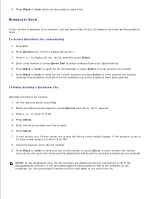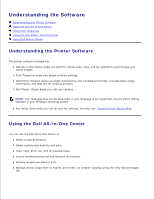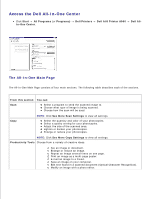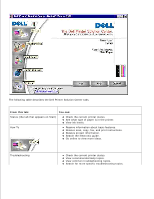Dell A960 All In One Personal Printer User's Guide - Page 54
Using the Dell Printer Solution Center
 |
View all Dell A960 All In One Personal Printer manuals
Add to My Manuals
Save this manual to your list of manuals |
Page 54 highlights
From this tab: You can change these settings: Quality/Copies Quality/Speed- Select a Quality/Speed setting. Multiple Copies-Customize how the printer prints several photocopies of a single print job: collated or normal. Paper Setup Print Color Images in Black and White- Print your color images in black and white. Type- Select the type of media you are using. Paper Size- Select the size of the paper you are using. Print Layout Orientation- Select how you want the document oriented on the printed page. You can print with portrait or landscape orientation. Layout- Select the layout you want to print. Duplexing- Select this when you want to print on both sides of the paper. NOTE: For additional information about these settings, right-click a setting on the screen, and then select the What's This? item. Save Settings Menu From the Save Settings menu, you can name and save the current Print Properties settings for future use. You can save up to five custom settings. Options Menu Use the Options menu to make changes to the Quality, Layout, and Printing Status Options settings. For more information on these settings, open the tab dialog box from the menu, and then click the Help button located in the lower right corner of the screen. The Options menu also provides you with direct links to different parts of the Dell Printer Solution Center, as well as software version information. Using the Dell Printer Solution Center The Dell Printer Solution Center is a guide you can refer to for printer help and to check the current printer status. Access the Dell Printer Solution Center Click Start All Programs (or Programs) Dell Printers Dell AIO Printer A960 Dell Printer Solution Center.