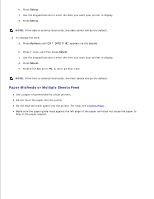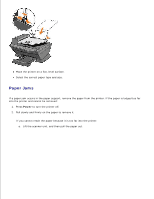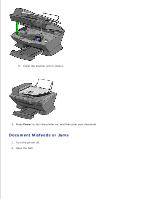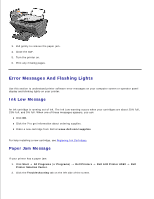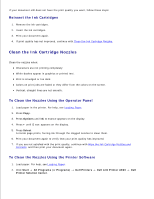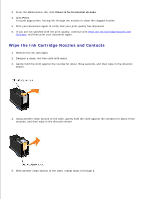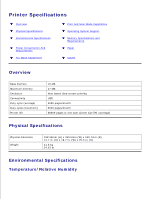Dell A960 All In One Personal Printer User's Guide - Page 77
Paper Out Message, Hardware Error: 0402, Cartridge Error: 50C, How to clear and avoid paper jams
 |
View all Dell A960 All In One Personal Printer manuals
Add to My Manuals
Save this manual to your list of manuals |
Page 77 highlights
2. 3. Click How to clear and avoid paper jams. 4. Follow the instructions to clear the paper jam. Paper Out Message If your printer is out of paper, Load paper then press Select appears on the display. 1. Follow these instructions to clear the message from the display. 2. Print your document. Hardware Error: 0402 The printer has a paper jam in the ADF. See Document Misfeeds or Jams to clear the jam. Hardware Error: 401 The printer scanner is stalled. 1. Press Power to turn your printer off. 2. Unplug your printer. 3. Make sure the scanner is unlocked. 4. Plug in your printer. 5. Press Power to turn your printer on. Cartridge Error: 50C Your ink cartridge has a short. 1. Press Power to turn your printer off. 2. Unplug your printer. 3. Plug in your printer. 4. Turn your printer on. 5. Uninstall and reinstall the cartridges.