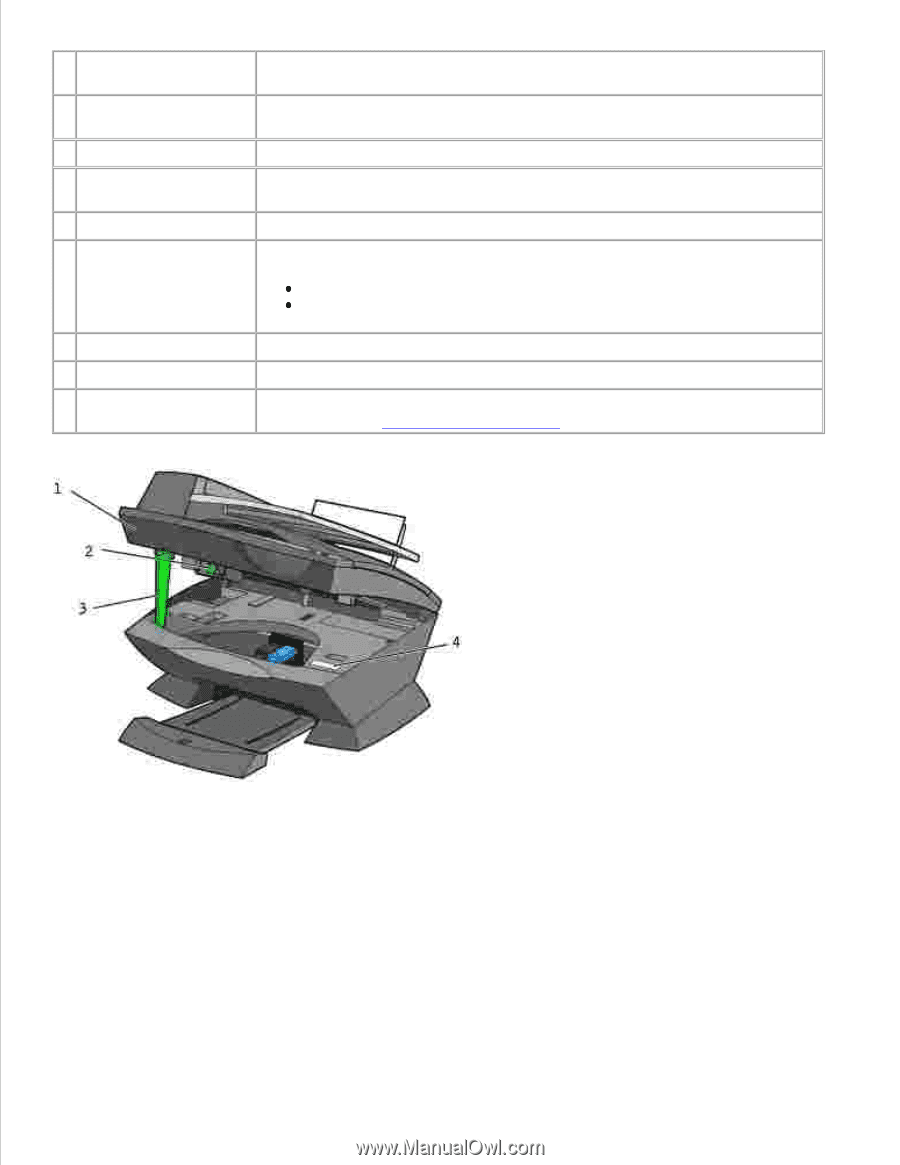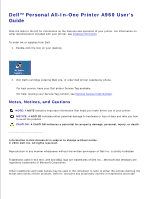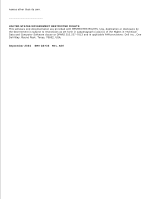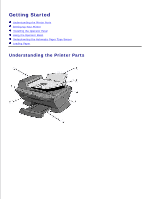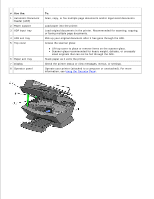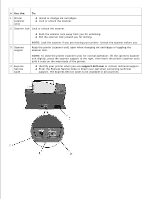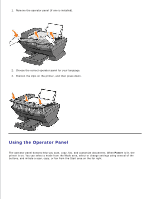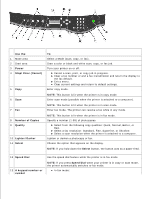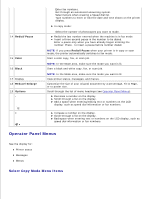Dell A960 All In One Personal Printer User's Guide - Page 6
Automatic Document, Feeder ADF
 |
View all Dell A960 All In One Personal Printer manuals
Add to My Manuals
Save this manual to your list of manuals |
Page 6 highlights
# Use the: 1 Automatic Document Feeder (ADF) 2 Paper support 3 ADF input tray 4 ADF exit tray 5 Top cover 6 Paper exit tray 7 Display 8 Operator panel To: Scan, copy, or fax multiple page documents and/or legal sized documents. Load paper into the printer. Load original documents in the printer. Recommended for scanning, copying, or faxing multiple page documents. Pick up your original document after it has gone through the ADF. Access the scanner glass: Lift top cover to place or remove items on the scanner glass. Scanner glass recommended for heavy weight, delicate, or unusually sized originals that can not be fed through the ADF. Stack paper as it exits the printer. Check the printer status or view messages, menus, or settings. Operate your printer (attached to a computer or unattached). For more information, see Using the Operator Panel.