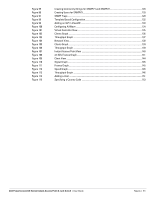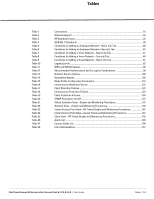10
|
Figures
Dell PowerConnect W-Series Instant Access Point 6.1.2.3-2.0.0.0
| User Guide
Figure 45
Editing IAP Settings
..........................................................................................................................
64
Figure 46
Changing IAP Name
........................................................................................................................
64
Figure 47
Configuring IAP Settings—Connectivity Tab
..............................................................................
65
Figure 48
Configuring IAP Connectivity Settings—Specifying Static Settings
......................................
65
Figure 49
Configuring IAP Radio Settings Mode—Access
........................................................................
66
Figure 50
Maintenance Box
............................................................................................................................
67
Figure 51
Maintenance—Convert Tab
...........................................................................................................
67
Figure 52
Confirm Access Point Conversion Box
........................................................................................
68
Figure 53
Rebooting the IAP
............................................................................................................................
68
Figure 54
Confirm Reboot message
................................................................................................................
69
Figure 55
Reboot In progress
...........................................................................................................................
69
Figure 56
Reboot Successful
...........................................................................................................................
69
Figure 57
Automatic Image Check—New Version Available Link
............................................................
70
Figure 58
New Version Available Box
............................................................................................................
70
Figure 59
Manual Image Check
.......................................................................................................................
71
Figure 60
Configuring NTP Server
..................................................................................................................
73
Figure 61
Specifying Virtual Controller Name and IP Address
.................................................................
75
Figure 62
Configuring the DHCP Server
.........................................................................................................
76
Figure 63
Configuring an External RADIUS Server
......................................................................................
80
Figure 64
Enabling Instant RADIUS
................................................................................................................
81
Figure 65
Management Authentication Settings
..........................................................................................
84
Figure 66
Configuring Captive Portal when Adding A Guest Network
.....................................................
85
Figure 67
Configuring Captive Portal when Editing a Guest Network
.......................................................
86
Figure 68
Configuring Internal Captive Portal with External Radius Server Authentication
.................
87
Figure 69
Customizing a Splash Page
.............................................................................................................
88
Figure 70
Disabling Captive Portal Authentication
.......................................................................................
88
Figure 71
Configuring External Captive Portal when adding a Guest Network
......................................
89
Figure 72
Configuring External Captive Portal Authentication when Editing a Guest Network
...........
90
Figure 73
Configuring Mac Authentication
...................................................................................................
92
Figure 74
Walled Garden
..................................................................................................................................
93
Figure 75
Loading Certificates
........................................................................................................................
94
Figure 76
New Certificate
.................................................................................................................................
95
Figure 77
Access Tab—Instant User Role Settings
.....................................................................................
99
Figure 78
Creating a New User Role
.............................................................................................................
100
Figure 79
Creating Role Assignment Rules
..................................................................................................
101
Figure 80
Access Tab—Instant Firewall Settings
......................................................................................
103
Figure 81
Defining Rule—Allow TCP Service to a Particular Network
.................................................
106
Figure 82
Defining Rule—Allow POP3 Service to a Particular Server
..................................................
107
Figure 83
Defining Rule—Deny FTP Service Except to a Particular Server
..........................................
108
Figure 84
Defining Rule—Deny bootp Service Except to a Particular Network
..................................
109
Figure 85
Enabling Content Filtering
............................................................................................................
112
Figure 86
Enterprise Domains
........................................................................................................................
112
Figure 87
OS Fingerprinting
...........................................................................................................................
113
Figure 88
Airtime fairness mode
....................................................................................................................
116
Figure 89
Configuring Administrator Assigned Radio Settings for IAP
..................................................
118
Figure 90
Radio Profile
....................................................................................................................................
119
Figure 91
Intrusion Detection
........................................................................................................................
121
Figure 92
Wireless Intrusion Protection—Detection
................................................................................
122
Figure 93
Wireless Intrusion Protection—Protection
...............................................................................
124
Figure 94
Containment Methods
...................................................................................................................
125