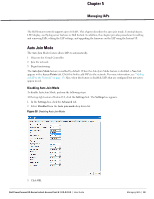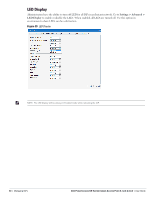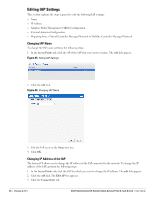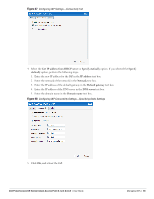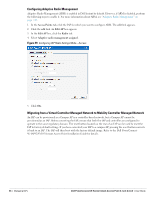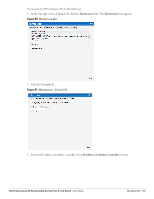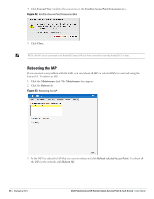Dell PowerConnect W-IAP92 Dell Instant 6.1.2.3-2.0.0.0 User Guide - Page 64
Editing IAP Settings, Changing IAP Name, Changing IP Address of the IAP
 |
View all Dell PowerConnect W-IAP92 manuals
Add to My Manuals
Save this manual to your list of manuals |
Page 64 highlights
Editing IAP Settings This section explains the steps required to edit the following IAP settings: Name IP Address Adaptive Radio Management (ARM) Configuration External Antenna Configuration Migrating from a Virtual Controller Managed Network to Mobility Controller Managed Network Changing IAP Name To change the IAP name, perform the following steps: 1. In the Access Points tab, click the AP of the IAP that you want to rename. The edit link appears. Figure 45 Editing IAP Settings 2. Click the edit link. Figure 46 Changing IAP Name 3. Edit the IAP name in the Name text box. 4. Click OK. Changing IP Address of the IAP The Instant UI allows you to change the IP address of the IAP connected to the network. To change the IP address of the IAP, perform the following steps: 1. In the Access Points tab, click the IAP for which you want to change the IP address. The edit link appears. 2. Click the edit link. The Edit AP box appears. 3. Click the Connectivity tab. 64 | Managing IAPs Dell PowerConnect W-Series Instant Access Point 6.1.2.3-2.0.0.0 | User Guide