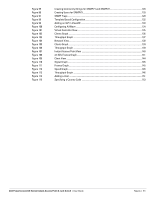6
|
Contents
Dell PowerConnect W-Series Instant Access Point 6.1.2.3-2.0.0.0
| User Guide
Chapter 12
Content Filtering
...............................................................................................................
111
Enabling Content Filtering
.............................................................................................................
111
Enterprise Domains
........................................................................................................................
112
Chapter 13
OS Fingerprinting
.............................................................................................................
113
Chapter 14
Adaptive Radio Management
........................................................................................
115
ARM Features
.................................................................................................................................
115
Channel or Power Assignment
.............................................................................................
115
Voice Aware Scanning
..........................................................................................................
115
Load Aware Scanning
...........................................................................................................
115
Band Steering Mode
..............................................................................................................
115
Airtime Fairness Mode
..........................................................................................................
116
Airtime Fairness Modes
................................................................................................
116
Customize valid channels
......................................................................................................
116
Min transmit power
................................................................................................................
116
Max transmit power
...............................................................................................................
117
Client Aware
............................................................................................................................
117
Scanning
..................................................................................................................................
117
Wide Channel Bands
.............................................................................................................
117
Monitoring the Network with ARM
.....................................................................................
117
ARM Metrics
...........................................................................................................................
117
Configuring Administrator Assigned Radio Settings for IAP
...........................................
117
Configuring Radio Profiles in Instant
...........................................................................................
119
Chapter 15
Intrusion Detection System
...........................................................................................
121
Rogue AP Detection and Classification
......................................................................................
121
Wireless Intrusion Protection (WIP)
...................................................................................
121
Containment Methods
...........................................................................................................
125
Chapter 16
SNMP
................................................................................................................................
127
SNMP Parameters for IAP
............................................................................................................
127
SNMP Traps
............................................................................................................................
129
Chapter 17
Airwave Integration and Management
.......................................................................
131
AirWave Features
...........................................................................................................................
131
Image Management
...............................................................................................................
131
IAP and Client Monitoring
.....................................................................................................
131
Template Based Configuration
.............................................................................................
132
Trending Reports
....................................................................................................................
132
Intrusion Detection System
..................................................................................................
132
Wireless Intrusion Detection System (WIDS) Event Reporting to Airwave
.................
132
RF Visualization support for Dell Instant
.............................................................................
132
Configuring AirWave
......................................................................................................................
133
Creating your Organization String
.......................................................................................
133
About Shared Key
...................................................................................................................
133
Entering the Organization String and AMP Information into the IAP
....................
134
Airwave Discovery through DHCP Option
..........................................................................
134
Chapter 18
Monitoring
........................................................................................................................
135
Virtual Controller View
...................................................................................................................
135
Monitoring Link
.......................................................................................................................
136
Info
............................................................................................................................................
136
RF Dashboard
..........................................................................................................................
136
Usage Trends
..........................................................................................................................
136