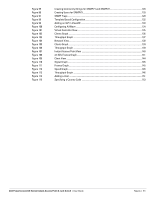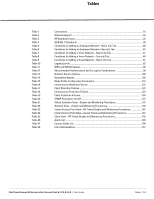Dell PowerConnect W-Series Instant Access Point 6.1.2.3-2.0.0.0
|
User Guide
Tables
|
13
Tables
Table 1
Conventions
.......................................................................................................................................
16
Table 2
Website Support
...............................................................................................................................
16
Table 3
RF Dashboard icons
.........................................................................................................................
32
Table 4
IEEE 802.11 Standards
......................................................................................................................
39
Table 5
Conditions for Adding an Employee Network—Basic Info Tab
...............................................
40
Table 6
Conditions for Adding an Employee Network—Security Tab
...................................................
42
Table 7
Conditions for Adding a Voice Network—Basic Info Tab
.........................................................
47
Table 8
Conditions for Adding a Voice Network—Security Tab
............................................................
48
Table 9
Conditions for Adding a Guest Network—Basic Info Tab
.........................................................
51
Table 10
Logging Levels
..................................................................................................................................
62
Table 11
WPA and WPA2 Features
...............................................................................................................
98
Table 12
Recommended Authentication and Encryption Combinations
.................................................
98
Table 13
Network Service Options
..............................................................................................................
103
Table 14
Destination Options
........................................................................................................................
105
Table 15
Radio Profile Configuration Parameters
.....................................................................................
119
Table 16
Infrastructure Detection Policies
...............................................................................................
122
Table 17
Client Detection Policies
...............................................................................................................
123
Table 18
Infrastructure Protection Policies
...............................................................................................
124
Table 19
Client Protection Policies
..............................................................................................................
124
Table 20
SNMP Parameters for IAP
............................................................................................................
127
Table 21
Virtual Controller View—Graphs and Monitoring Procedures
...............................................
137
Table 22
Network View—Graphs and Monitoring Procedures
..............................................................
139
Table 23
Instant Access Point View—RF Trends Graphs and Monitoring Procedures
.....................
142
Table 24
Instant Access Point View—Usage Trends and Monitoring Procedures
............................
143
Table 25
Client View—RF Trends Graphs and Monitoring Procedures
................................................
146
Table 26
Alerts List
.........................................................................................................................................
149
Table 27
Country Codes List
..........................................................................................................................
154
Table 28
List of abbreviations
.......................................................................................................................
157