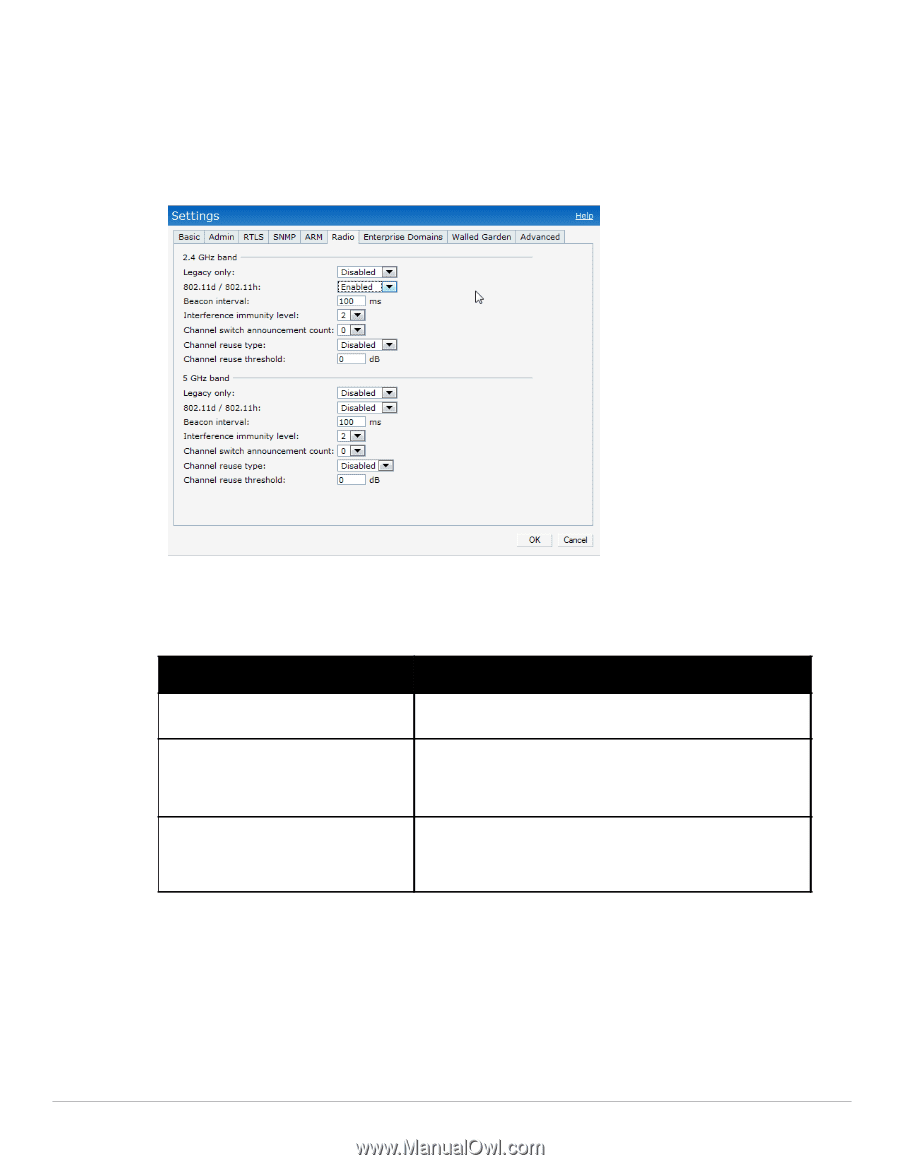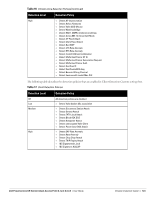Dell PowerConnect W-IAP92 Dell Instant 6.1.2.3-2.0.0.0 User Guide - Page 119
Configuring Radio Profiles in Instant, Table 15
 |
View all Dell PowerConnect W-IAP92 manuals
Add to My Manuals
Save this manual to your list of manuals |
Page 119 highlights
Configuring Radio Profiles in Instant Dell Instant supports radio profile configuration. The radio settings are available for both the 2.4-GHz and the 5GHz radio profiles. You can configure the radios separately, using the parameters described in table on each radio. Use the following procedure to configure Instant's radio attributes for the 2.4GHz and 5GHz frequency bands. Figure 90 Radio Profile 1. Navigate to Settings > Radio in the UI. 2. Configure the radio settings described in Table 15 for bands-2.4GHz and 5GHz. Table 15 Radio Profile Configuration Parameters Parameter Description Legacy only 802.11d / 802.11h Beacon interval Enable to run the radio in non-802.11n mode. This is disabled by default. Enable the radio to advertise its 802.11d (Country Information) and 802.11h (Transmit Power Control) capabilities. This is disabled by default. Enter the Beacon period (60ms to 500mps) for the IAP in msec. This indicates how often the 802.11 beacon management frames are transmitted by the access point. The default value is 100 msec. Dell PowerConnect W-Series Instant Access Point 6.1.2.3-2.0.0.0 | User Guide Adaptive Radio Management | 119