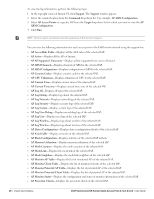Dell PowerConnect W-IAP92 Dell Instant 6.1.2.3-2.0.0.0 User Guide - Page 29
VC Allowed AP Table, VC Local User Database
 |
View all Dell PowerConnect W-IAP92 manuals
Add to My Manuals
Save this manual to your list of manuals |
Page 29 highlights
AP Process-Displays the processes of the selected IAP. AP Shaping Table-Displays the VAP statistics of the selected IAP. AP Sockets-Displays the using sockets of the selected IAP. AP STM Configuration-Displays the SSID configuration in STM of the selected IAP. AP Valid Channels-Displays valid channels of the selected IAP. AP Version-Displays the version number of the selected IAP. IDS Client List-Displays clients list IDS checked of the selected IAP. Interface Counters-Displays the package counters of bond0 of the selected IAP. Interface Port Status-Displays the status of br0 of the selected IAP. IP ARP Table-Displays the ARP table of the selected IAP. IP DHCP Database-Displays the configuration of internal DHCP server of the selected IAP. IP Route Table -Displays the route table of the selected IAP. VC 802.1x Certificate-Displays the CA certificate and server certificate of the selected IAP. VC About-Displays some info of the selected IAP, including AP type, build time of image, image version. VC Allowed AP Table -Displays allowed AP enable/disable status and allowed AP list of the selected IAP. VC Application Services-Displays the details of application services of the selected IAP, which includes protocol number, port number. VC Global Alerts-Displays all the alerts about client of the selected IAP. VC Global Statistics-Displays the flow information and signal strength of the selected IAP. VC Local User Database-Displays the user configuration of the selected IAP. VC Radius Attributes-Displays the radius attributes of the selected IAP. VC Radius Servers-Displays the radius servers' configuration of the selected IAP. VC Saved Configuration-Displays the saved configuration information of the selected IAP. VC SNMP Configuration-Displays the SNMP configuration of the selected IAP. AP Summary-Displays the IAP configuration. Debug Logs-Displays debug logs of the selected IAP. Driver Logs-Displays the driver logs of the selected IAP. Tech Support Dump-Displays the technical support dump logs of the selected IAP. Active Configuration-Displays the active configuration of Virtual Controller. Saved Configuration-Displays the saved configuration of Virtual Controller. AP Management Frames-Displays the traced 802.11 management frames of the selected IAP. AP Authentication Frames-Displays the authentication trace buffer information of the selected IAP. AP System Status-Displays detailed system status information for the selected IAP. AP Crash Info-Displays crash log information (if it exists) for the selected IAP. The stored information is cleared from the flash after the AP reboots. AP 802.1X Statistics-Displays the 802.1X statistics of the selected IAP. AP RADIUS Statistics-Displays the RADIUS statistics of the selected IAP. AP System Status-Displays the system status of the selected IAP. AP Client Table-Displays information of the client connected to the selected IAP. AP Association Table-Displays information of the selected IAP association. AP Allowed Channels-Displays information of the allowed channels for the selected IAP. AP Radio 0 Stats-Displays aggregate debug statistics of the selected IAP Radio 0. Dell PowerConnect W-Series Instant Access Point 6.1.2.3-2.0.0.0 | User Guide Instant User Interface | 29