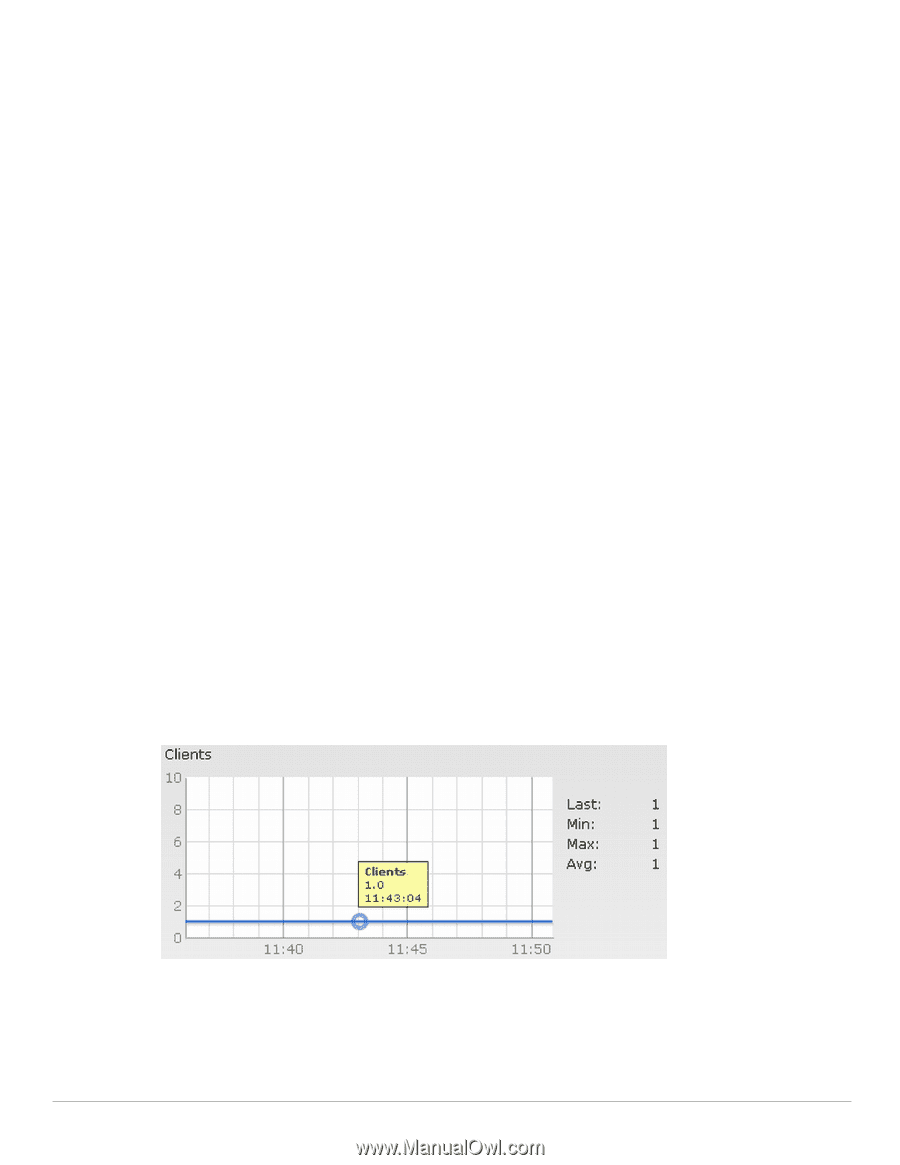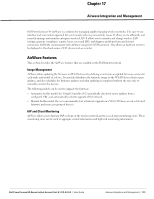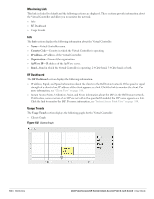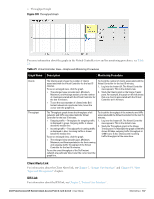Dell PowerConnect W-IAP92 Dell Instant 6.1.2.3-2.0.0.0 User Guide - Page 136
Monitoring Link, Info, RF Dashboard, Usage Trends, Country Code, IP address, Organization, AirWave IP
 |
View all Dell PowerConnect W-IAP92 manuals
Add to My Manuals
Save this manual to your list of manuals |
Page 136 highlights
Monitoring Link This link is clicked by default and the following sections are displayed. These sections provide information about the Virtual Controller and allow you to monitor the network. Info RF Dashboard Usage Trends Info The Info section displays the following information about the Virtual Controller: Name-Virtual Controller name. Country Code-Country in which the Virtual Controller is operating. IP address-IP address of the Virtual Controller. Organization-Name of the organization. AirWave IP-IP address of the AirWave server. Band-Band in which the Virtual Controller is operating: 2.4 GHz band, 5.4 GHz band, or both. RF Dashboard The RF Dashboard section displays the following information: IP address, Signal, and Speed information about the clients in the Dell Instant network. If the speed or signal strength of a client is low, IP address of the client appears as a link. Click the link to monitor the client. For more information, see "Client View" on page 144. Instant Access Points, Utilization, Noise, and Errors information about the IAPs in the Dell Instant network. If utilization, noise or errors of an IAP are not within the specified threshold, the IAP name appears as a link. Click the link to monitor the IAP. For more information, see "Instant Access Point View" on page 140. Usage Trends The Usage Trends section displays the following graphs for the Virtual Controller: Clients Graph Figure 102 Clients Graph 136 | Monitoring Dell PowerConnect W-Series Instant Access Point 6.1.2.3-2.0.0.0 | User Guide