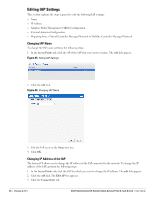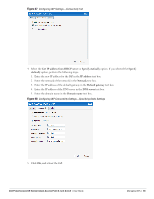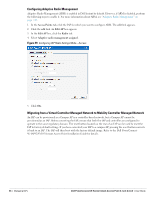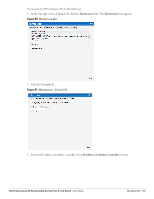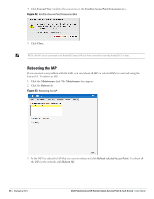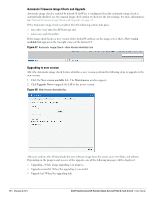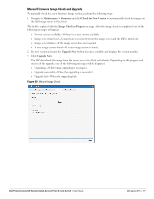Dell PowerConnect W-IAP92 Dell Instant 6.1.2.3-2.0.0.0 User Guide - Page 68
Rebooting the IAP,
 |
View all Dell PowerConnect W-IAP92 manuals
Add to My Manuals
Save this manual to your list of manuals |
Page 68 highlights
4. Click Convert Now. Confirm the conversion in the Confirm Access Point Conversion box. Figure 52 Confirm Access Point Conversion Box 5. Click Close. NOTE: An IAP can be converted to an ArubaOS Campus AP only if the controller is running ArubaOS 6.1 or later. Rebooting the IAP If you encounter any problem with the IAPs, you can reboot all IAPs or selected IAPs in a network using the Instant UI. To reboot an IAP: 1. Click the Maintenance link. The Maintenance box appears. 2. Click the Reboot tab. Figure 53 Rebooting the IAP 3. In the IAP list, select the IAP that you want to reboot and click Reboot selected Access Point. To reboot all the IAPs in the network, click Reboot All. 68 | Managing IAPs Dell PowerConnect W-Series Instant Access Point 6.1.2.3-2.0.0.0 | User Guide