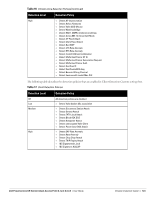Dell PowerConnect W-IAP92 Dell Instant 6.1.2.3-2.0.0.0 User Guide - Page 120
Parameter, Description, Table 15
 |
View all Dell PowerConnect W-IAP92 manuals
Add to My Manuals
Save this manual to your list of manuals |
Page 120 highlights
Table 15 Radio Profile Configuration Parameters (Continued) Parameter Description Interference immunity level Channel switch announcement count Channel reuse type Channel reuse threshold Select to increase the immunity level to improve performance in highinterference environments. The default immunity level is 2. NOTE: Increasing the immunity level makes the AP slightly "deaf¨ to its surroundings, causing the AP to lose a small amount of range. Level 0: no ANI adaptation. Level 1: Noise immunity only. This level enables power-based packet detection by controlling the amount of power increase that makes a radio aware that it has received a packet. Level 2: Noise and spur immunity. This level also controls the detection of OFDM packets, and is the default setting for the Noise Immunity feature. Level 3: Level 2 settings and weak OFDM immunity. This level minimizes false detects on the radio due to interference, but may also reduce radio sensitivity. This level is recommended for environments with a high-level of interference related to 2.4Ghz appliances such as cordless phones. Level 4: Level 3 settings, and FIR immunity. At this level, the AP adjusts its sensitivity to in-band power, which can improve performance in environments with high and constant levels of noise interference. Level 5: The AP completely disables PHY error reporting, improving performance by eliminating the time the IAP would spend on PHY processing. Indicates the number of channel switching announcements that must be sent prior to switching to a new channel. This allows associated clients to recover gracefully from a channel change. When set to Dynamic, the access point, when busy, will automatically adjust its Clear Channel Assessment (CCA) threshold to accommodate transmissions to the most distant associated client. When set to Static, the access point will set its CCA threshold to the value specified in Channel reuse threshold. When set to Static, this value specifies the tolerable interference that must be maintained. 120 | Adaptive Radio Management Dell PowerConnect W-Series Instant Access Point 6.1.2.3-2.0.0.0 | User Guide