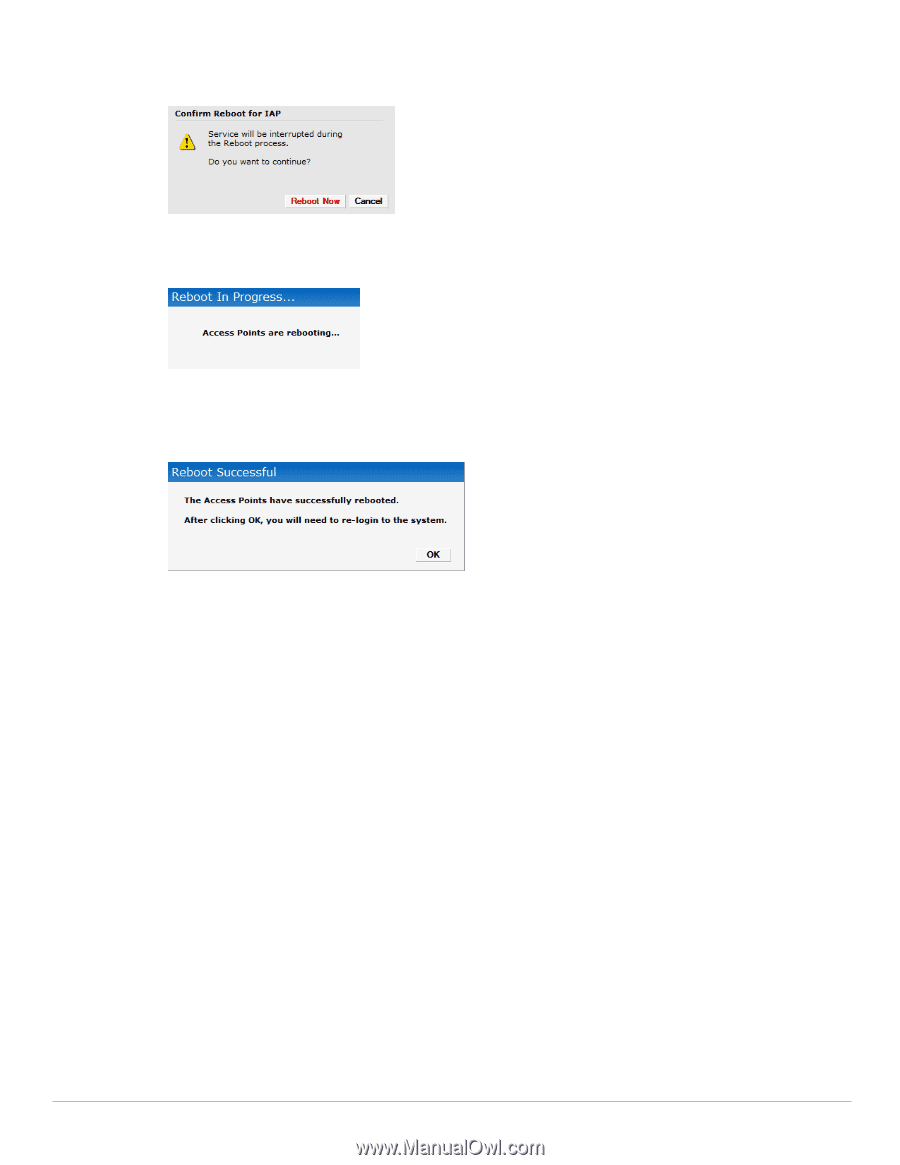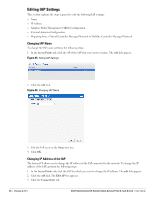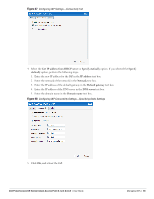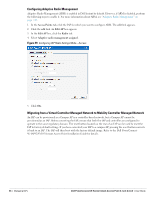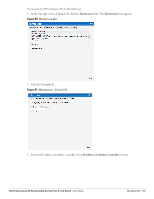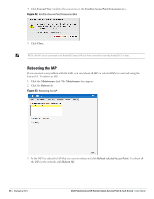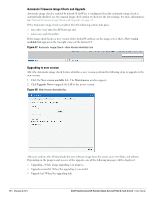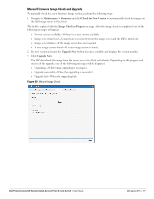Dell PowerConnect W-IAP92 Dell Instant 6.1.2.3-2.0.0.0 User Guide - Page 69
Firmware Image Server in Cloud Network,
 |
View all Dell PowerConnect W-IAP92 manuals
Add to My Manuals
Save this manual to your list of manuals |
Page 69 highlights
4. The Confirm Reboot for IAP window will appear. Click Reboot Now to proceed. Figure 54 Confirm Reboot message 5. The Reboot in Progress message will appear indicating that the reboot is in progress. Figure 55 Reboot In progress 6. The Reboot Successful message appears once the process is complete. If the system fails to boot, then the Unable to contact Access Points after reboot was initiated message will appear. Figure 56 Reboot Successful 7. Click OK to close the window and re-login to the system. Firmware Image Server in Cloud Network The image check feature allows the IAP to discover new software image versions on a cloud-based image server hosted by Dell. The location of the image server is fixed and cannot be changed by the user. Dell takes care of managing the image server, and ensures that the image server is loaded with latest versions of ArubaOS software for its products. The Virtual Controller (VC) in Instant AP communicates with the Image server via an Aruba Networks proprietary protocol. The Image server queries the VC. The VC returns the following information: Current software version Type Code Globally Unique ID (GUID) OEM-Tag Organization (if available) Access Point Information (for each AP attached to the VC) AP type AP serial number The VC expects the available upgrade VC software version and the URL in return. This query normally happens once in a week. Dell PowerConnect W-Series Instant Access Point 6.1.2.3-2.0.0.0 | User Guide Managing IAPs | 69