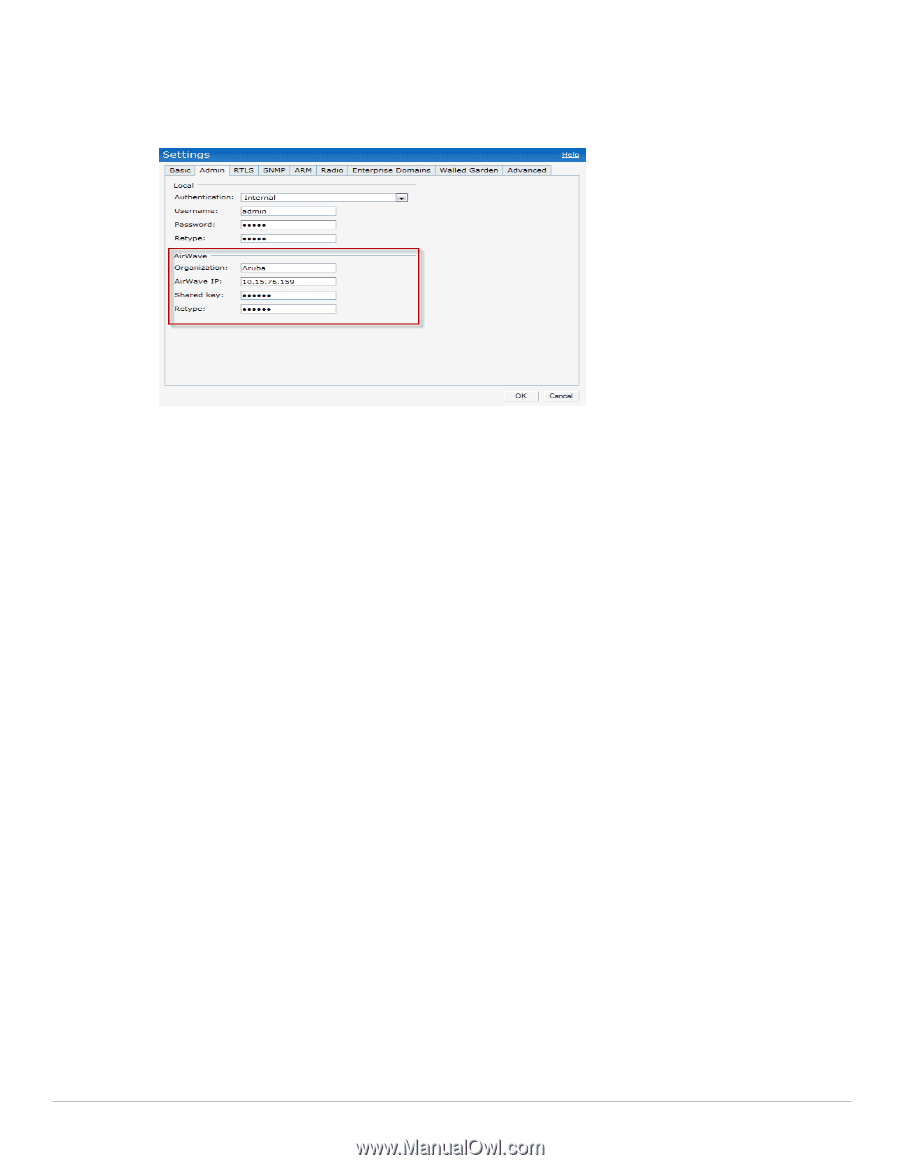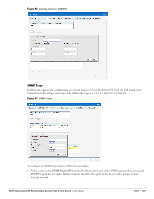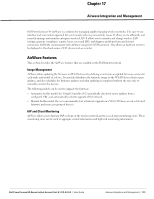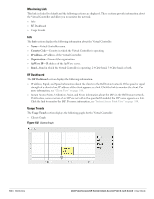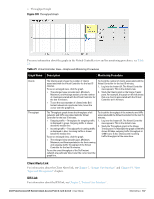Dell PowerConnect W-IAP92 Dell Instant 6.1.2.3-2.0.0.0 User Guide - Page 134
Entering the Organization String and AMP Information into the IAP
 |
View all Dell PowerConnect W-IAP92 manuals
Add to My Manuals
Save this manual to your list of manuals |
Page 134 highlights
Entering the Organization String and AMP Information into the IAP 1. Click the AirWave Set Up Now link in the bottom-middle region of the Instant UI. The Settings box with the AirWave tab selected appears. Figure 100 Configuring AirWave 2. Enter the name of your organization in the Organization name text box. 3. Enter the IP address of the AirWave server in the Airwave IP text box. 4. Enter the shared key in the Shared key text box and reconfirm. This shared key is used for configuring the first AP in the Dell Instant network. 5. Click OK. Airwave Discovery through DHCP Option The AirWave configuration can also be performed on the DHCP option that is configured on the DHCP server. You can configure this only if the Airwave is not configured earlier or have deleted the precedent configuration. On the DHCP server, the format for option 60 is "ArubaInstantAP", and the format for option 43 is "ams-ip, amskey". 134 | Airwave Integration and Management Dell PowerConnect W-Series Instant Access Point 6.1.2.3-2.0.0.0 | User Guide