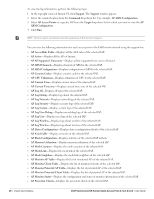Dell PowerConnect W-IAP92 Dell Instant 6.1.2.3-2.0.0.0 User Guide - Page 27
Support, Command, Target, Filter, Clear, Save Results
 |
View all Dell PowerConnect W-IAP92 manuals
Add to My Manuals
Save this manual to your list of manuals |
Page 27 highlights
Figure 11 Maintenance Link-Default View Support This link displays the Support window. It consists of the following fields: Command-Provides various options for which you can generate support logs. Target-Provides a list of IAPs in the network. Run-Click this to generate the support log for the selected option and IAP. Filter-Enter a string and click to display the filtered content of any command. Clear-Click to clear the text box Save Results-Click to open the results in another window and save it as an HTML or text file. Figure 12 Support Window Dell PowerConnect W-Series Instant Access Point 6.1.2.3-2.0.0.0 | User Guide Instant User Interface | 27
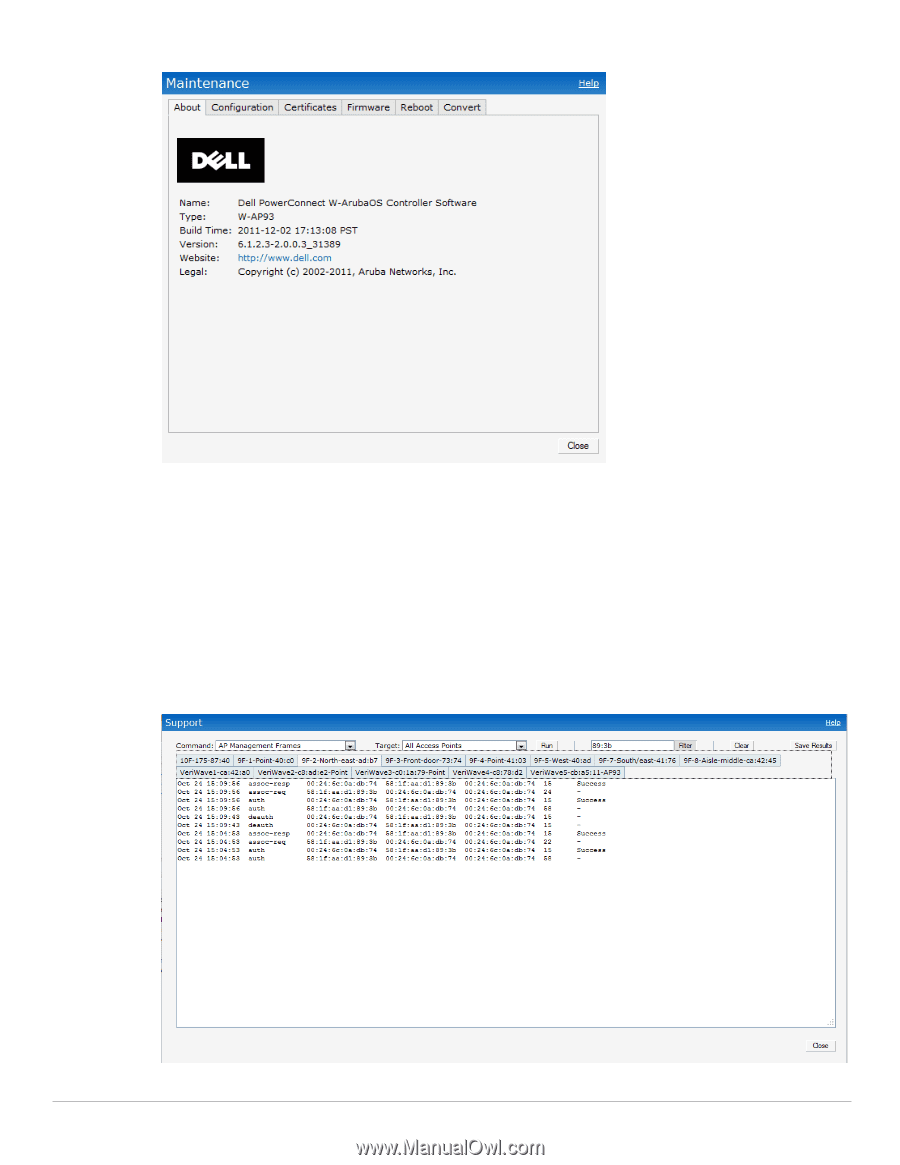
Dell PowerConnect W-Series Instant Access Point 6.1.2.3-2.0.0.0
| User Guide
Instant User Interface
|
27
Figure 11
Maintenance Link
—
Default View
Support
This link displays the
Support
window. It consists of the following fields:
Command
—Provides various options for which you can generate support logs.
Target
—Provides a list of IAPs in the network.
Run
—Click this to generate the support log for the selected option and IAP.
Filter
—Enter a string and click to display the filtered content of any command.
Clear
—Click to clear the text box
Save Results
—Click to open the results in another window and save it as an HTML or text file.
Figure 12
Support Window