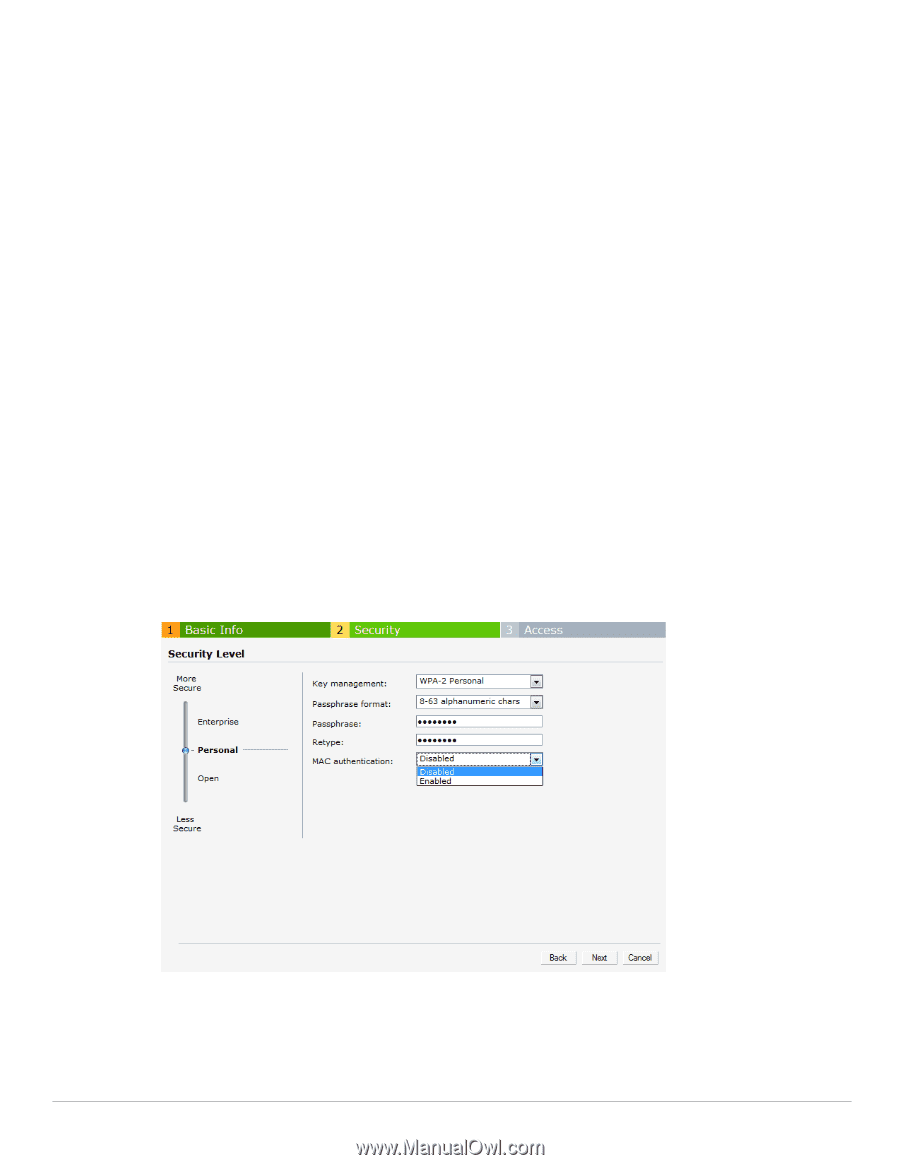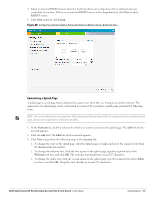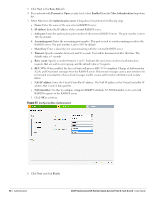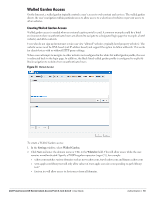Dell PowerConnect W-IAP92 Dell Instant 6.1.2.3-2.0.0.0 User Guide - Page 92
NAS IP address
 |
View all Dell PowerConnect W-IAP92 manuals
Add to My Manuals
Save this manual to your list of manuals |
Page 92 highlights
3. Click Next in the Basic Info tab. 4. For a network with Personal or Open security level, select Enabled from the Mac Authentication drop-down list. 5. Select New from the Authentication server 1 drop-down list perform the following steps: a. Name: Enter the name of the new external RADIUS server. b. IP address: Enter the IP address of the external RADIUS server. c. Auth port: Enter the authorization port number of the external RADIUS server. The port number is set to 1812 by default. d. Accounting port: Enter the accounting port number. This port is used to send accounting records to the RADIUS server. The port number is set to 1813 by default e. Shared key: Enter a shared key for communicating with the external RADIUS server. f. Timeout: Specify a number between1 and 30 seconds. User will be disconnected after this time. The default value is 5 seconds. g. Retry count: Specify a number between 1 and 5. Indicates the maximum number of authentication requests that are sent to server group, and the default value is 3 requests. h. RFC 3576: When enabled, the Access Points will process RFC 3576-compliant Change of Authorization (CoA) and Disconnect messages from the RADIUS server. Disconnect messages cause a user session to be terminated immediately, whereas CoA messages modify session authorization attributes such as data filters. i. NAS IP address: Enter the Virtual Controller IP address. The NAS IP address is the Virtual Controller IP address that is sent in data packets. j. NAS identifier: Use this to configure strings for RADIUS attribute 32, NAS Identifier, to be sent with RADIUS requests to the RADIUS server. 5. Click OK to continue. Figure 73 Configuring Mac Authentication 6. Click Next and click Finish. 92 | Authentication Dell PowerConnect W-Series Instant Access Point 6.1.2.3-2.0.0.0 | User Guide