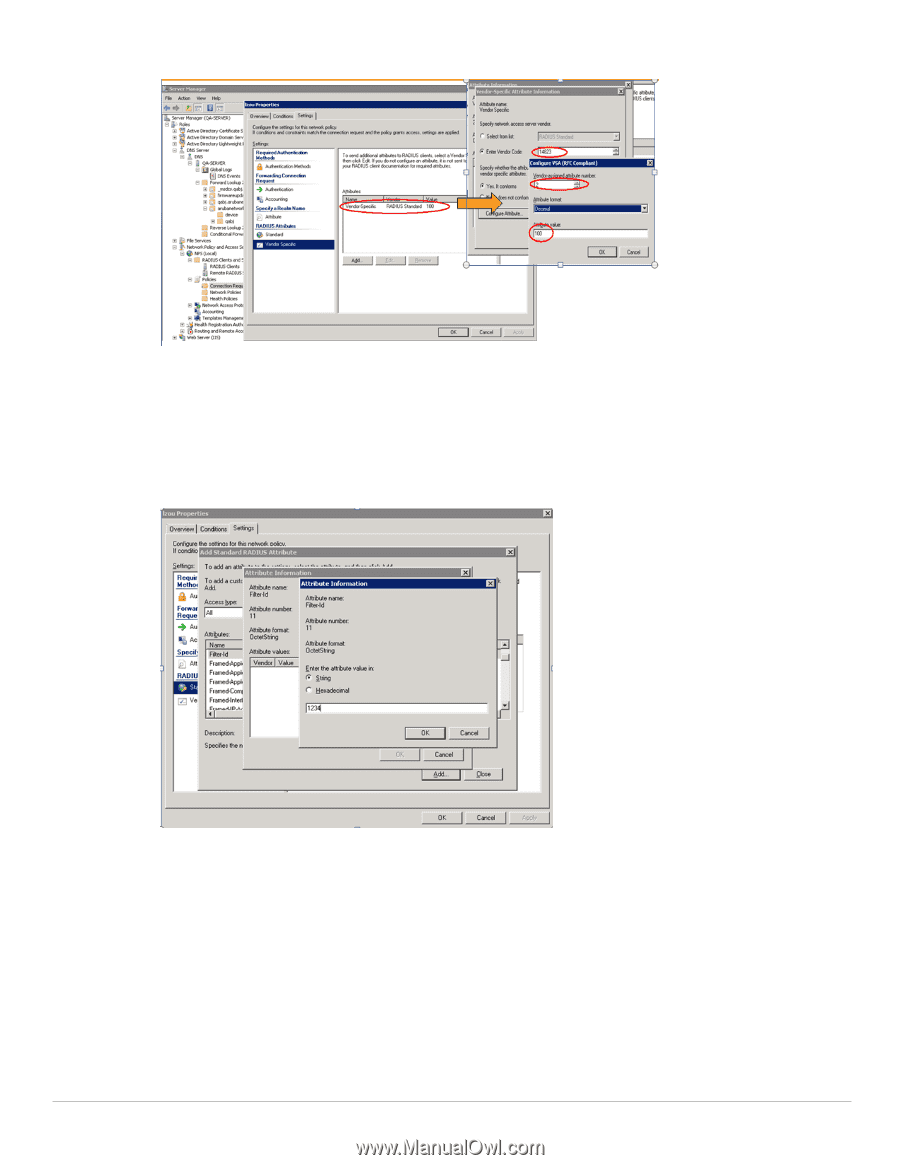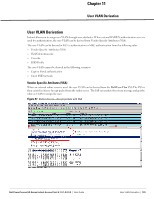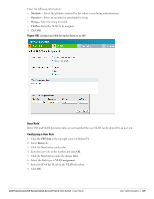Dell PowerConnect W-IAP92 Dell Instant 6.1.3.1-3.0.0.0 User Guide - Page 124
VLAN Derivation Rule, Configuring VLAN Derivation Rules on an IAP,
 |
View all Dell PowerConnect W-IAP92 manuals
Add to My Manuals
Save this manual to your list of manuals |
Page 124 highlights
Figure 98 Configure VSA on a Radius Server VLAN Derivation Rule When an external radius server is used for authentication, the radius server may return reply message for authentication. If the radius server support return attributes, and set attribute value to reply message, IAP can analyze the return message and match attributes with user pre-defined vlan derivation rule. If matched we can use rule defined vlan value as vlan to assign user. Figure 99 Configuring Radius Attributes on the Radius Server Configuring VLAN Derivation Rules on an IAP The rule assigns the user to a VLAN based on the attributes returned by the RADIUS server when the user is authenticated. To configure VLAN derivation rules on an IAP, perform the following steps: 1. Select a network on the Instant UI and click on the edit link. 2. Select the VLAN tab and check the Dynamic radio button under the client VLAN assignment. 3. Click the New button to assign the user to a VLAN. The New VLAN Assignment Rule window appears. 124 | User VLAN Derivation Dell PowerConnect W-Series Instant Access Point 6.1.3.1-3.0.0.0 | User Guide