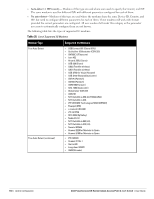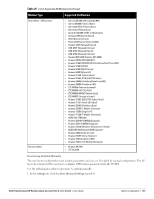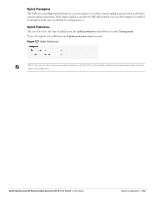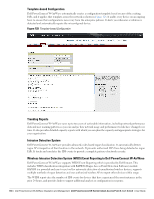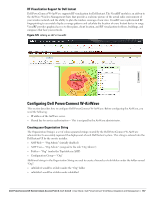Dell PowerConnect W-IAP92 Dell Instant 6.1.3.1-3.0.0.0 User Guide - Page 163
Uplink Preemption, Uplink Preference,
 |
View all Dell PowerConnect W-IAP92 manuals
Add to My Manuals
Save this manual to your list of manuals |
Page 163 highlights
Uplink Preemption The IAP tries to get higher priority link in every ten minutes even if the current uplink is up and will not affect the current uplink connection. If the higher uplink is useable the IAP will switchover to use it.Preemption is enabled by default and the user can disable by configuration it. Uplink Preference The user can select the type of uplink from the uplink preference drop-down list under Management. To use 3G uplink, select 3G from the Uplink preference drop-down list. Figure 127 Uplink Preference NOTE: The user can force to use one uplink manually, so that the IAP use that uplink, switchover and preemption does not work under this configuration. Dell PowerConnect W-Series Instant Access Point 6.1.3.1-3.0.0.0 | User Guide Uplink Configuration | 163