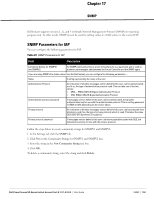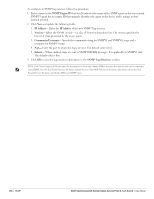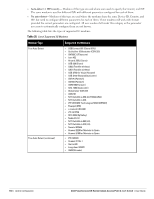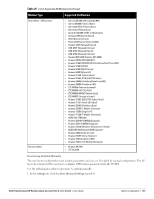Dell PowerConnect W-IAP92 Dell Instant 6.1.3.1-3.0.0.0 User Guide - Page 157
Ethernet Downlink, Ethernet Downlink Overview, Ethernet Downlink Profile Parameters
 |
View all Dell PowerConnect W-IAP92 manuals
Add to My Manuals
Save this manual to your list of manuals |
Page 157 highlights
Chapter 18 Ethernet Downlink Ethernet Downlink Overview The ethernet downlink ports allow third party devices such as VOIP phones or printers (which support only wired connection) to connect to the wireless network. Additionally, an Access Control List (ACL) can be configured for added security on the ethernet downlink. NOTE: This release of Instant supports only the OpenAuth mechanism. Ethernet Downlink Profile Parameters To create a new ethernet downlink profile perform the following steps: 1. Select Settings and click on show advanced options link. 2. Select Wired tab. 3. Click New button under the Profile Definitions and enter the following information: You can configure the following parameters for an ethernet downlink profile: Table 24 Ethernet Downlink Profile Parameters Field Description Name Mode Native VLAN Allowed VLANs Role Speed/Duplex POE Admin Status Name of the ethernet downlink profile. In Access mode the port carries a single VLAN, specified as the Native VLAN. In Trunk mode the port carries packets for multiple VLANs, specified as the Allowed VALN. Specifies the VLAN carried by the port in Access mode. Specifies the VLAN carried by the port in Trunk mode. Specifies the user connecting through these ports are assigned to a particular role. Only the experienced network administrators use the speed and duplex manually. When enabled, the system passes electric power along with the data on the ethernet cable. NOTE: The Power Sourcing Equipment (PSE) functionality is available only for the Ethernet port2 on W-RAP3WNP. Displays the status of the admin. Dell PowerConnect W-Series Instant Access Point 6.1.3.1-3.0.0.0 | User Guide Ethernet Downlink | 157