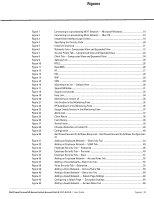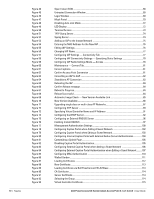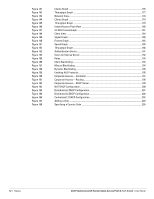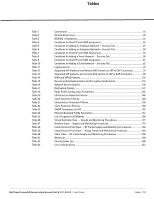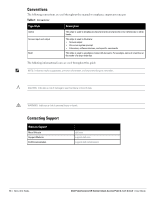Dell PowerConnect W-Series Instant Access Point 6.1.3.1-3.0.0.0
|
User Guide
Tables
|
13
Tables
Table 1
Conventions
.......................................................................................................................................
16
Table 2
RF Dashboard icons
.........................................................................................................................
35
Table 3
IEEE 802.11 Standards
......................................................................................................................
43
Table 4
Conditions for Client IP and VLAN assignment
...........................................................................
45
Table 5
Conditions for Adding an Employee Network— Security Tab
..................................................
47
Table 6
Conditions for Adding an Employee Network— Security Tab
..................................................
50
Table 7
Conditions for Client IP and VLAN Assignment
...........................................................................
54
Table 8
Conditions for Adding a Voice Network— Security Tab
...........................................................
56
Table 9
Conditions for Client IP and VLAN assignment
...........................................................................
61
Table 10
Conditions for Adding a Guest Network— Security Tab
...........................................................
62
Table 11
Logging Levels
..................................................................................................................................
75
Table 12
Supported IAP Platforms and Minimal AOS Version for IAP to CAP Conversion
..................
79
Table 13
Supported IAP platforms and minimal AOS version for IAP to RAP Conversion
...................
80
Table 14
WPA and WPA2 Features
.............................................................................................................
118
Table 15
Recommended Authentication and Encryption Combinations
...............................................
118
Table 16
Network Service Options
..............................................................................................................
130
Table 17
Destination Options
........................................................................................................................
131
Table 18
Radio Profile Configuration Parameters
.....................................................................................
145
Table 19
Infrastructure Detection Policies
...............................................................................................
148
Table 20
Client Detection Policies
...............................................................................................................
149
Table 21
Infrastructure Protection Policies
...............................................................................................
150
Table 22
Client Protection Policies
..............................................................................................................
150
Table 23
SNMP Parameters for IAP
............................................................................................................
153
Table 24
Ethernet Downlink Profile Parameters
.......................................................................................
157
Table 25
List of Supported 3G Modems
......................................................................................................
160
Table 26
Virtual Controller View — Graphs and Monitoring Procedures
.............................................
177
Table 27
Network View — Graphs and Monitoring Procedures
............................................................
179
Table 28
Instant Access Point View — RF Trends Graphs and Monitoring Procedures
...................
182
Table 29
Instant Access Point View — Usage Trends and Monitoring Procedures
..........................
183
Table 30
Client View — RF Trends Graphs and Monitoring Procedures
..............................................
186
Table 31
Alerts List
.........................................................................................................................................
189
Table 32
Country Codes List
..........................................................................................................................
206
Table 33
List of abbreviations
.......................................................................................................................
213