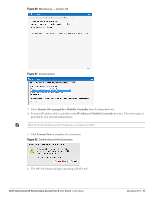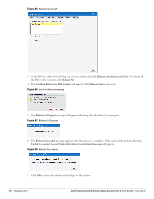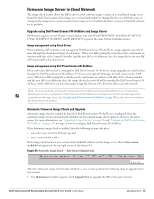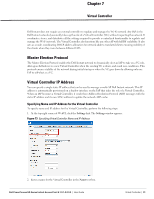Dell PowerConnect W-IAP92 Dell Instant 6.1.3.1-3.0.0.0 User Guide - Page 86
Upgrading to New Version, Manual,
 |
View all Dell PowerConnect W-IAP92 manuals
Add to My Manuals
Save this manual to your list of manuals |
Page 86 highlights
Figure 70 New Version Available After you confirm, the AP downloads the new software image from the server, saves it to flash, and reboots. Depending on the progress and success of the upgrade, one of the following messages will be displayed: Upgrading - While image upgrading is in progress. Upgrade successful -When the upgrading is successful. Upgrade fail -When the upgrading fails. Upgrading to New Version To manually check for a new firmware image version, perform the following steps: Manual Navigate to Maintenance > Firmware to select and manually upgrade the image file. 86 | Managing IAPs Dell PowerConnect W-Series Instant Access Point 6.1.3.1-3.0.0.0 | User Guide
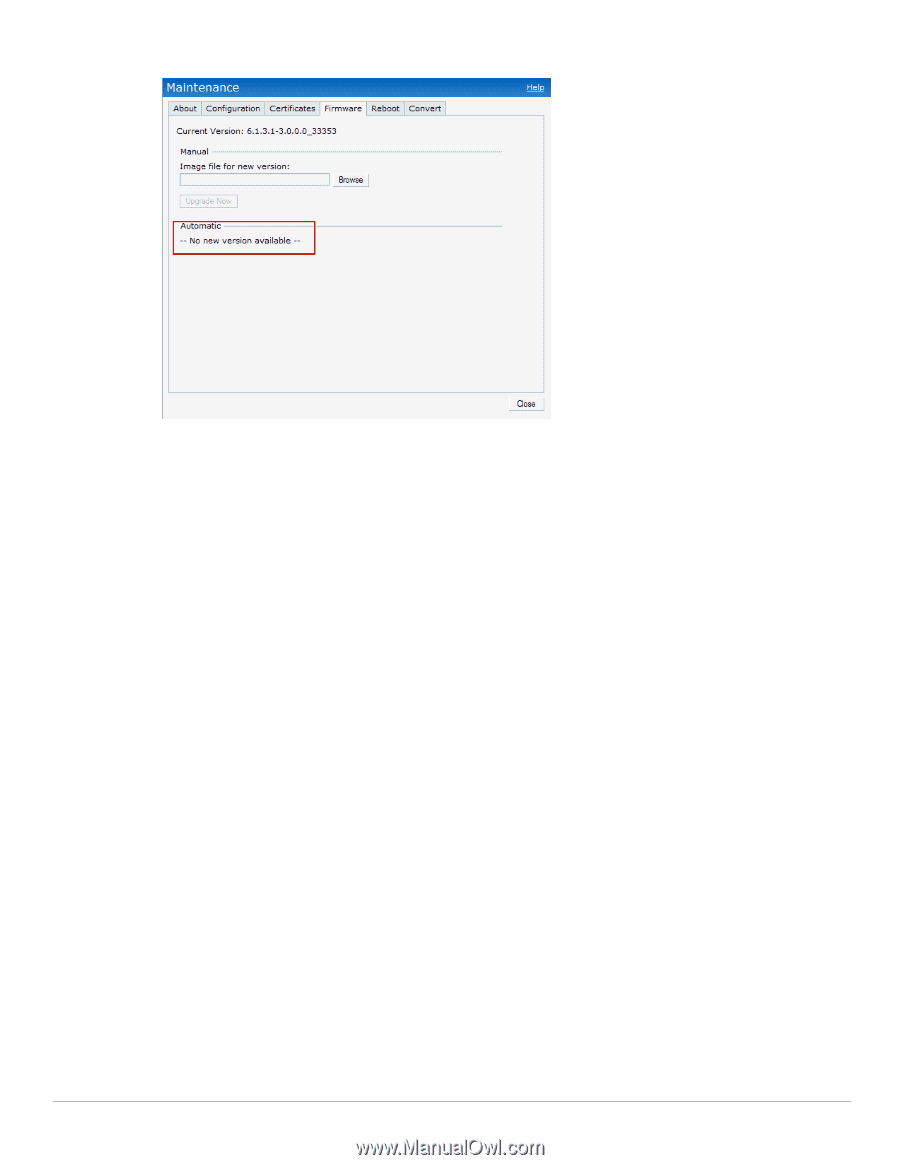
86
|
Managing IAPs
Dell PowerConnect W-Series Instant Access Point 6.1.3.1-3.0.0.0
| User Guide
Figure 70
New Version Available
After you confirm, the AP downloads the new software image from the server, saves it to flash, and reboots.
Depending on the progress and success of the upgrade, one of the following messages will be displayed:
Upgrading — While image upgrading is in progress.
Upgrade successful —When the upgrading is successful.
Upgrade fail —When the upgrading fails.
Upgrading to New Version
To manually check for a new firmware image version, perform the following steps:
Manual
Navigate to
Maintenance
> Firmware
to select and manually upgrade the image file.