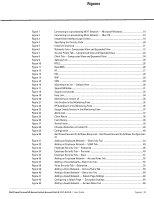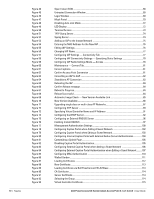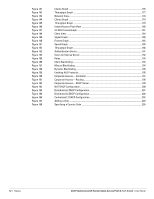Dell PowerConnect W-Series Instant Access Point 6.1.3.1-3.0.0.0
| User Guide
Contents
|
7
Ethernet Downlink Overview
........................................................................................................
157
Ethernet Downlink Profile Parameters
...............................................................................
157
Assigning a Profile to the Ethernet Port
.............................................................................
158
Chapter 19
Uplink Configuration
........................................................................................................
159
Uplink Configuration Overview
.....................................................................................................
159
Ethernet
....................................................................................................................................
159
3G Uplink
..................................................................................................................................
159
Types of Modems
...........................................................................................................
159
Uplink Switchover
..................................................................................................................
162
Uplink Preemption
..................................................................................................................
163
Uplink Preference
...................................................................................................................
163
Chapter 20
Dell PowerConnect W-AirWave Integration and Management
.............................
165
Dell PowerConnect W-AirWave Features
.................................................................................
165
Image Management
...............................................................................................................
165
IAP and Client Monitoring
.....................................................................................................
165
Template-based Configuration
.............................................................................................
166
Trending Reports
....................................................................................................................
166
Intrusion Detection System
..................................................................................................
166
Wireless Intrusion Detection System (WIDS) Event Reporting to Dell PowerConnect W-
AirWave
...................................................................................................................................
166
RF Visualization Support for Dell Instant
............................................................................
167
Configuring Dell PowerConnect W-AirWave
............................................................................
167
Creating your Organization String
.......................................................................................
167
About Shared Key
...................................................................................................................
168
Entering the Organization String and AMP Information into the IAP
....................
168
Dell PowerConnect W-AirWave Discovery through DHCP Option
................................
168
Standard DHCP option 60 and 43 on Windows Server 2008 for Dell Instant APs 168
Alternate method for defining Vendor Specific DHCP options
.......................................
171
Chapter 21
Monitoring
........................................................................................................................
175
Virtual Controller View
...................................................................................................................
175
Monitoring Link
.......................................................................................................................
176
Info
............................................................................................................................................
176
RF Dashboard
..........................................................................................................................
176
Usage Trends
..........................................................................................................................
176
Client Alerts Link
.....................................................................................................................
177
IDS Link
....................................................................................................................................
177
Network View
..................................................................................................................................
178
Info
............................................................................................................................................
178
Usage Trends
..........................................................................................................................
179
Instant Access Point View
............................................................................................................
180
Info
............................................................................................................................................
181
RF Dashboard
..........................................................................................................................
181
RF Trends
.................................................................................................................................
181
Usage Trends
..........................................................................................................................
183
Client View
.......................................................................................................................................
184
Info
............................................................................................................................................
184
RF Dashboard
..........................................................................................................................
184
RF Trends
.................................................................................................................................
185
Mobility Trail
............................................................................................................................
188
Chapter 22
Alert Types and Management
.......................................................................................
189
Alert Types
.......................................................................................................................................
189