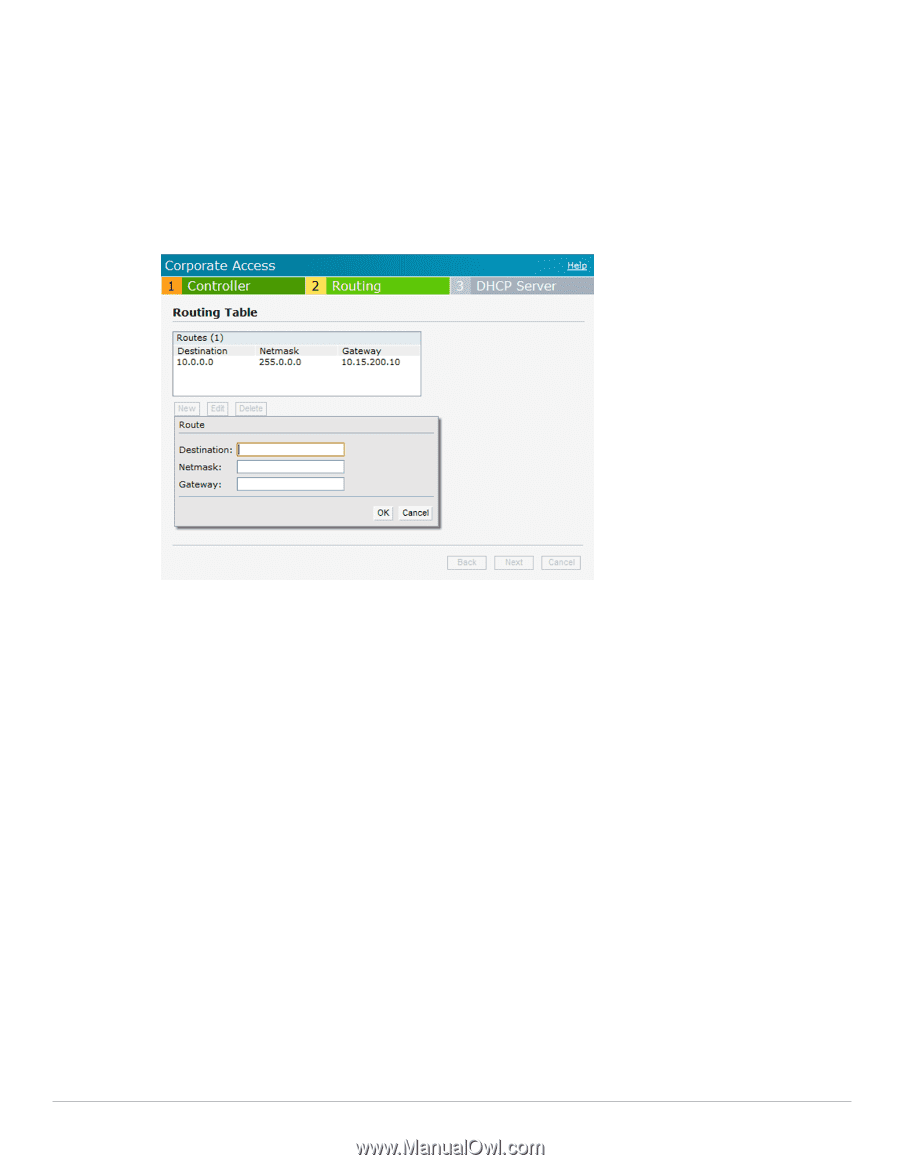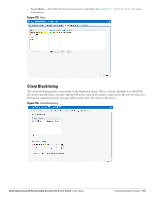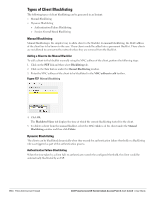Dell PowerConnect W-IAP92 Dell Instant 6.1.3.1-3.0.0.0 User Guide - Page 198
Routing Profile Configuration, DHCP Server Configuration, Enabled, Preemption, Hold time
 |
View all Dell PowerConnect W-IAP92 manuals
Add to My Manuals
Save this manual to your list of manuals |
Page 198 highlights
6. Select Enabled from the Preemption drop-down list to switch back to the primary host when and if it becomes available again. This step is optional. 7. Enter the Hold time which indicates the duration of the controller that will remain on the backup controller. 8. Click Next to continue. Routing Profile Configuration Instant can terminate VPN connections on Dell Mobility Controllers. The Routing profile defines the corporate subnets which need to be tunneled through the IPSec tunnel. Figure 161 Corporate Access- Routing Use the Routing Table to specify policy based on routing into the VPN tunnel. Each routing table entry has a destination, network mask, and default gateway. 9. Click New and update the following parameters. Destination- Specify the destination network to be routed into the VPN tunnel. Netmask- Specify the network mask of the network to be routed into the VPN tunnel. Gateway- Specify the default gateway to which traffic should be routed. This IP address should be the 'controller-ip' of the controller on which the VPN connection is terminated. See "Controller Configuration for VPN" on page 209 for more information. In the example above, 10.0.0.0/8 network is configured as the corporate destination and is routed through the controller-ip of the primary controller. 10. Click Next to continue. 11. The DHCP Server window appears. Use this table to define DHCP pools of different types based on your deployment modes as described in the following section. DHCP Server Configuration The Virtual Controller (VC) on an Instant AP enables different DHCP pools (various deployment models) in addition to allocating IP subnets to each branch. The following modes of DHCP server are supported: Local Subnet- In this mode, the VC assigns an IP address from a configured subnet and forwards traffic to both corporate and non-corporate destinations. This is achieved by appropriately translating the network address (NAT) and forwarding the packet through the IPSec tunnel or through the uplink. 198 | VPN Configuration Dell PowerConnect W-Series Instant Access Point 6.1.3.1-3.0.0.0 | User Guide