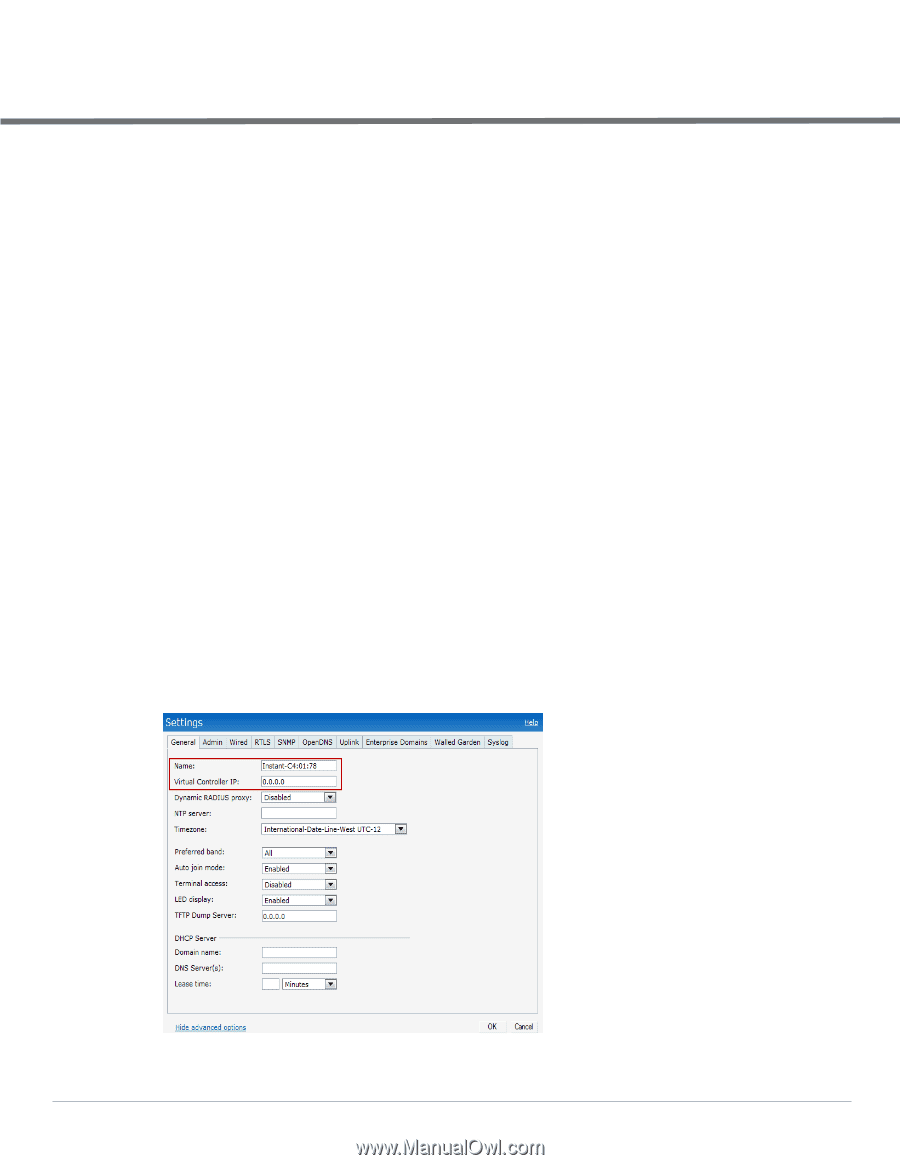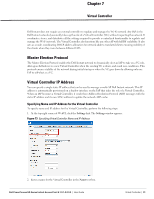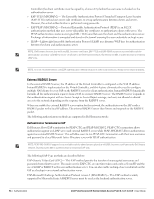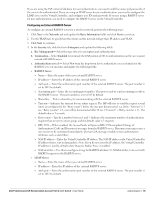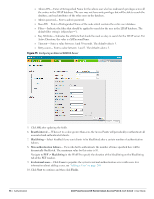Dell PowerConnect W-IAP92 Dell Instant 6.1.3.1-3.0.0.0 User Guide - Page 91
Virtual Controller, Master Election Protocol, Virtual Controller IP Address
 |
View all Dell PowerConnect W-IAP92 manuals
Add to My Manuals
Save this manual to your list of manuals |
Page 91 highlights
Chapter 7 Virtual Controller Dell Instant does not require an external controller to regulate and manage the Wi-Fi network. Any IAP in the Dell Instant network dynamically takes up the role of a Virtual Controller (VC) without impacting the network. It coordinates, stores, and distributes all the settings required to provide a centralized functionality to regulate and manage the Wi-Fi network. The Virtual Controller also functions like any other AP with full RF scalability. It also acts as a node, coordinating DHCP address allocation for network address translated clients ensuring mobility of the clients when they roam between different IAPs. Master Election Protocol The Master Election Protocol enables the Dell Instant network to dynamically elect an IAP to take on a VC role, allow graceful failover to a new Virtual Controller when the existing VC is down, and avoid race conditions. This protocol ensures stability of the network during initial startup or when the VC goes down by allowing only one IAP to self-elect as a VC. Virtual Controller IP Address You can specify a single static IP address that can be used to manage a multi-AP Dell Instant network. This IP address is automatically provisioned on a shadow interface on the IAP that takes the role of a Virtual Controller. When an IAP becomes a Virtual Controller, it sends three Address Resolution Protocol (ARP) messages with the static IP address and its own MAC address to update the network ARP cache. Specifying Name and IP Address for the Virtual Controller To specify name and IP address for the Virtual Controller, perform the following steps: 1. At the top right corner of WebUI, click the Settings link. The Settings window appears. Figure 73 Specifying Virtual Controller Name and IP Address 2. Enter a name for the Virtual Controller in the Name text box. Dell PowerConnect W-Series Instant Access Point 6.1.3.1-3.0.0.0 | User Guide Virtual Controller | 91