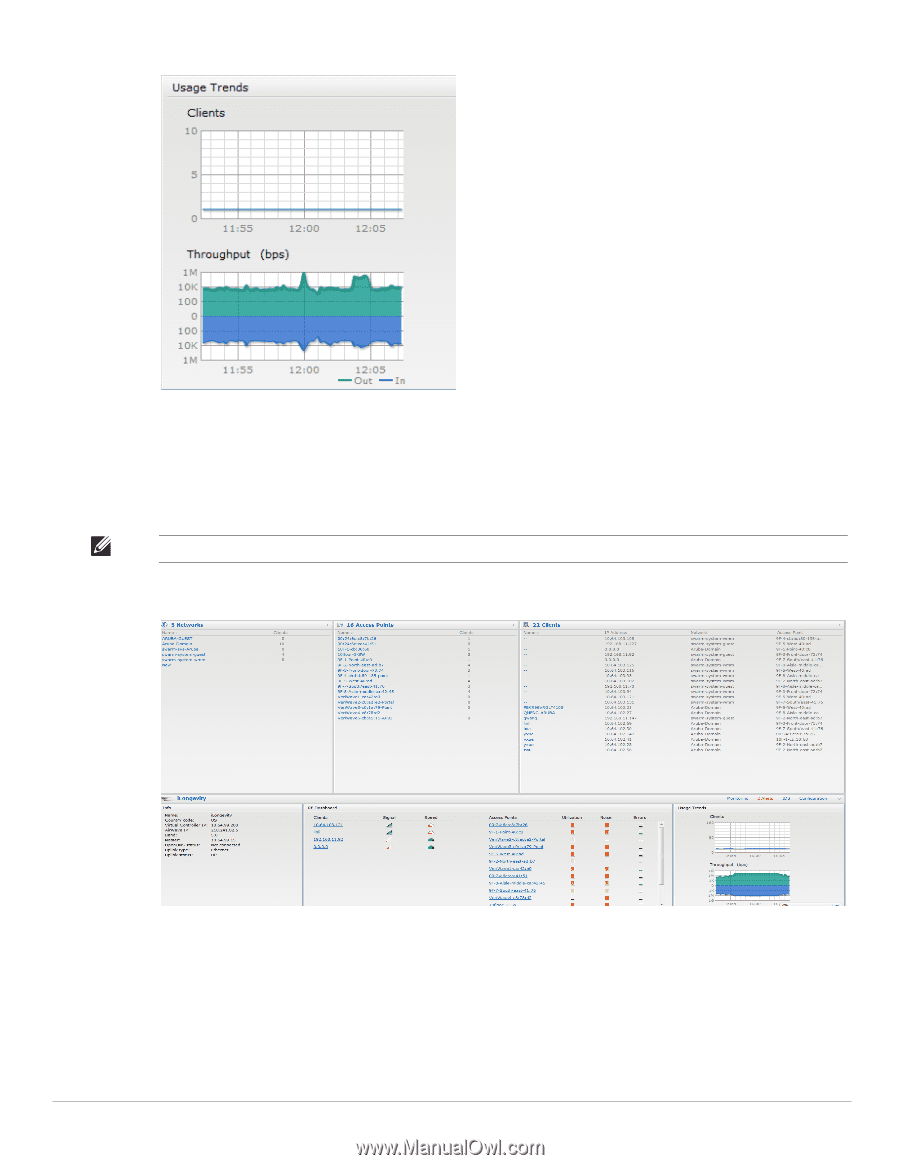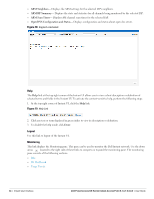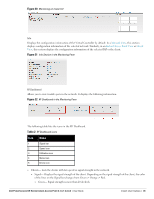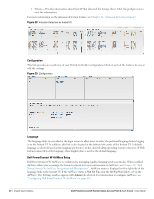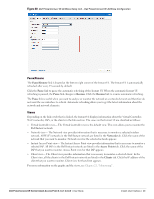Dell PowerConnect W-IAP92 Dell Instant 6.1.3.1-3.0.0.0 User Guide - Page 37
Alerts, Client Alerts
 |
View all Dell PowerConnect W-IAP92 manuals
Add to My Manuals
Save this manual to your list of manuals |
Page 37 highlights
Figure 23 Usage Trends Section in the Monitoring Pane For more information about the graphs and monitoring procedures, see Chapter 21, "Monitoring" . Alerts Alerts are generated when a user faces problems while accessing or connecting to the Wi-Fi network. The Alerts link appears in red if there are any Client Alerts, or Active Faults. NOTE: New alerts will be generated for an incomplete DHCP transaction of a client. Figure 24 Alerts Link Client Alerts These alerts occur when clients are connected to the Instant network. A client alert consists of the following fields: Timestamp- Displays the time at which the client alert was recorded. Mac address- Displays the Mac address of the client which caused the alert. Description- Provides a short description of the alert. Dell PowerConnect W-Series Instant Access Point 6.1.3.1-3.0.0.0 | User Guide Instant User Interface | 37